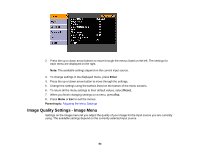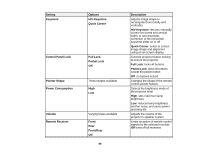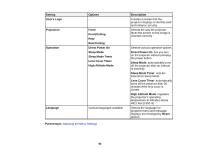Epson PowerLite Home Cinema 750HD User Manual - Page 87
Setting, Options, Description, Progressive, Video, Film/Auto, Noise Reduction, HDMI Video Range
 |
View all Epson PowerLite Home Cinema 750HD manuals
Add to My Manuals
Save this manual to your list of manuals |
Page 87 highlights
Setting Progressive Noise Reduction HDMI Video Range Options Off Video Film/Auto Off NR1 NR2 Normal Expanded Auto Input Signal Auto RGB Component 87 Description Sets whether to convert interlaced-to-progressive signals for certain video image types Off: for fast-moving video images Video: for most video images Film/Auto: for movies, computer graphics, and animation Reduces flickering in analog images in two levels Sets the video range to match the setting of the device connected to the HDMI input port Auto: detects the video range automatically Expanded: normally for images from a computer; can also be selected if the image is too dark Normal: normally for images from a device other than a computer; can also be selected if the black areas of the image are too bright Specifies the signal type from input sources connected to computer ports Auto: detects signals automatically RGB: corrects color for computer/RGB video inputs Component: corrects color for component video inputs