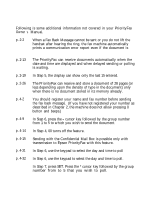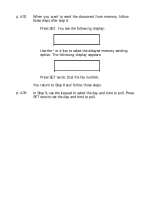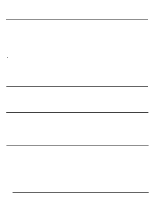Epson PriorityFAX 3000 User Manual - Page 2
PriorityFax™ 3000 Update Notice, button and beeps. - manual
 |
View all Epson PriorityFAX 3000 manuals
Add to My Manuals
Save this manual to your list of manuals |
Page 2 highlights
PriorityFax™ 3000 Update Notice Following is some additional information not covered in your PriorityFax Owner 'S Manual. p. 2-2 When a Fax Back Message cannot be sent or you do not lift the handset after hearing the ring, the fax machine automatically prints a communication error report even if the document is sent. p. 2-13 The PriorityFax can receive documents automatically when the date and time are displayed and when delayed sending or polling is waiting. p. 2-19 In Step 5, the display can show only the last 15 entered. p. 2-26 The PriorityFax can receive and store a document of 28 pages (or less depending upon the density of type in the document) only when there is no document stored in its memory already. p. 4-2 You should register your name and fax number before sending the fax back message. (If you have not registered your number as described in Chapter 2, the machine does not allow pressing 0 button and beeps.) p. 4-9 In Step 6, press the l cursor key followed by the group number from 1 to 5 to which you wish to send the document. p. 4-14 In Step 4, 00 turns off the feature. p. 4-15 p. 4-31 Sending with the Confidential Mail Box is possible only with transmission to Epson PriorityFax with this feature. In Step 6, use the keypad to select the day and time to poll p. 4-32 In Step 6, use the keypad to select the day and time to poll. In Step 7, press SET. Press the * cursor key followed by the group number from to 5 that you wish to poll.