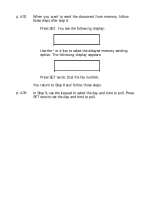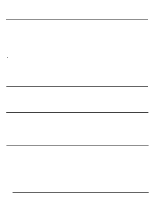Epson PriorityFAX 3000 User Manual - Page 8
Using the PriorityFax as a Telephone, Using the PriorityFax Advanced Features
 |
View all Epson PriorityFAX 3000 manuals
Add to My Manuals
Save this manual to your list of manuals |
Page 8 highlights
PriorityFax 3000 Manual 3 Using the PriorityFax as a Telephone The Control Panels 3-l The Top Control Panel 3-l The Back Control Panel 3-4 Adjusting the Handset Volume and Ringer Switches 3-4 using standard Dialing 3-5 using Manual Redialing 3-6 One-touch Telephone Dialing 3-6 Registering One-touch Telephone Numbers 3-7 Using One-touch Telephone Dialing 3-9 4 Using the PriorityFax Advanced Features Fax Back Message 4-1 Setting the Resolution 4-2 Setting the Contrast 4-4 Setting the Beeper 4-5 Setting the Transmission Verification 4-5 Changing Automatic Redial Settings 4-7 Using Broadcasting 4-8 Sending to Group 2 Fax Machines 4-9 Using the Message Center 4-10 Recording 4-11 PElraaysiinngg 4-11 4-12 Activating the Message Center 4-12 Printing Lists 4-13 Activity Report Timing 4-14 Using the Confidential Mailbox 4-15 Sending a Confidential Document 4-15 Receiving a Confidential Document 4-16 Using Delayed Send 4-19 using Password Security 4-21 Setting the Password 4-21 Activating the Password 4-22 Using Polling 4-23 setting Called-side Polling 4-24 setting Calling-side Polling 4-26 vi