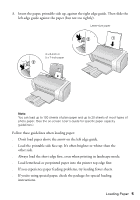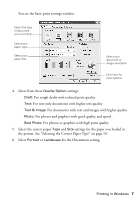Epson Stylus C88 Quick Reference Guide - Page 2
Contents - ink cartridges
 |
View all Epson Stylus C88 manuals
Add to My Manuals
Save this manual to your list of manuals |
Page 2 highlights
Contents Introduction 3 Loading Paper 4 Basic Printing 6 Printing in Windows 6 Printing with Macintosh OS X 9 Using Special Papers 13 Printing Photos 15 Printing Photos in Windows 15 Printing Photos with Macintosh OS X 19 Replacing Ink Cartridges 23 Purchasing Ink Cartridges 23 Ink Cartridge Precautions 24 Removing and Installing Ink Cartridges 25 Solving Problems 29 Checking the Printer's Lights 29 Problems and Solutions 30 Where To Get Help 32 Requirements and Notices 34 Windows System Requirements 34 Macintosh System Requirements 34 Important Safety Instructions 35 FCC Compliance Statement 37 Declaration of Conformity 38 ENERGY STAR Compliance 38 Epson America, Inc. Limited Warranty 39 2

2
Contents
Introduction
. . . . . . . . . . . . . . . . . . . . . . . . . . . . . . . . . . . . . . . . . . . . 3
Loading Paper
. . . . . . . . . . . . . . . . . . . . . . . . . . . . . . . . . . . . . . . . . . 4
Basic Printing
. . . . . . . . . . . . . . . . . . . . . . . . . . . . . . . . . . . . . . . . . . . 6
Printing in Windows
. . . . . . . . . . . . . . . . . . . . . . . . . . . . . . . . . . . . . . . . 6
Printing with Macintosh OS X
. . . . . . . . . . . . . . . . . . . . . . . . . . . . . . . . . . 9
Using Special Papers
. . . . . . . . . . . . . . . . . . . . . . . . . . . . . . . . . . . . . . . . 13
Printing Photos
. . . . . . . . . . . . . . . . . . . . . . . . . . . . . . . . . . . . . . . . 15
Printing Photos in Windows
. . . . . . . . . . . . . . . . . . . . . . . . . . . . . . . . . . 15
Printing Photos with Macintosh OS X
. . . . . . . . . . . . . . . . . . . . . . . . . . . 19
Replacing Ink Cartridges
. . . . . . . . . . . . . . . . . . . . . . . . . . . . . . . . 23
Purchasing Ink Cartridges
. . . . . . . . . . . . . . . . . . . . . . . . . . . . . . . . . . . . 23
Ink Cartridge Precautions
. . . . . . . . . . . . . . . . . . . . . . . . . . . . . . . . . . . . 24
Removing and Installing Ink Cartridges
. . . . . . . . . . . . . . . . . . . . . . . . . . 25
Solving Problems
. . . . . . . . . . . . . . . . . . . . . . . . . . . . . . . . . . . . . . 29
Checking the Printer’s Lights
. . . . . . . . . . . . . . . . . . . . . . . . . . . . . . . . . . 29
Problems and Solutions
. . . . . . . . . . . . . . . . . . . . . . . . . . . . . . . . . . . . . . 30
Where To Get Help
. . . . . . . . . . . . . . . . . . . . . . . . . . . . . . . . . . . . . . . . 32
Requirements and Notices
. . . . . . . . . . . . . . . . . . . . . . . . . . . . . . 34
Windows System Requirements
. . . . . . . . . . . . . . . . . . . . . . . . . . . . . . . . 34
Macintosh System Requirements
. . . . . . . . . . . . . . . . . . . . . . . . . . . . . . . 34
Important Safety Instructions
. . . . . . . . . . . . . . . . . . . . . . . . . . . . . . . . . . 35
FCC Compliance Statement
. . . . . . . . . . . . . . . . . . . . . . . . . . . . . . . . . . 37
Declaration of Conformity
. . . . . . . . . . . . . . . . . . . . . . . . . . . . . . . . . . . 38
E
NERGY
S
TAR
Compliance
. . . . . . . . . . . . . . . . . . . . . . . . . . . . . . . . . . . 38
Epson America, Inc. Limited Warranty
. . . . . . . . . . . . . . . . . . . . . . . . . . . 39