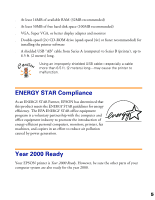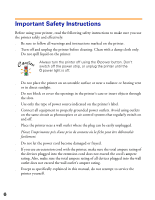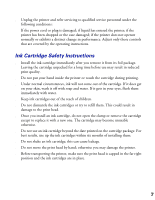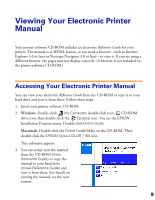Epson Stylus COLOR 1160 Printer Basics - Page 15
Navigating Your Electronic Printer Manual
 |
View all Epson Stylus COLOR 1160 manuals
Add to My Manuals
Save this manual to your list of manuals |
Page 15 highlights
If you copied the manual to your hard drive, you can access it at any time, as follows: Windows: Select Start, Programs, EPSON, and double-click ESC1160 Guide. Macintosh: Open the EPSON Stylus COLOR 1160 folder and double-click View Reference Guide. Navigating Your Electronic Printer Manual When you first open the Reference Guide, you see this screen: Click here to expand the table of contents Click a topic on the left to expand the table of contents. 10

10
If you copied the manual to your hard drive, you can access it at any time, as follows:
Windows
: Select
Start
,
Programs
,
EPSON
, and double-click
ESC1160 Guide
.
Macintosh
: Open the
EPSON Stylus COLOR 1160
folder and double-click
View
Reference Guide
.
Navigating Your Electronic Printer Manual
When you first open the
Reference Guide
, you see this screen:
Click a topic on the left to expand the table of contents.
Click here to
expand the
table of
contents