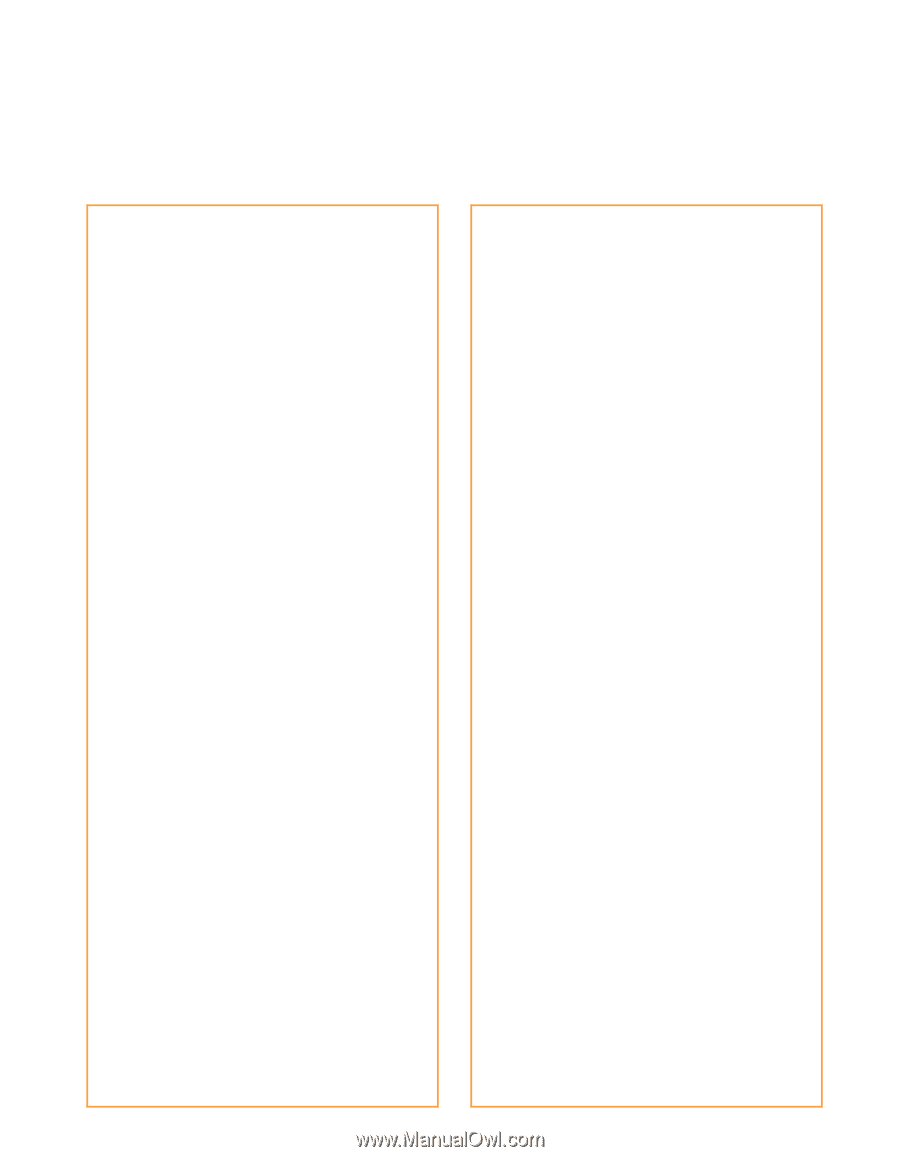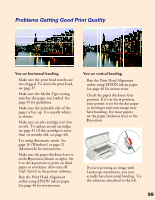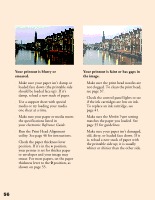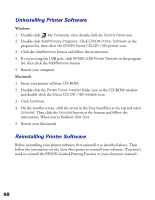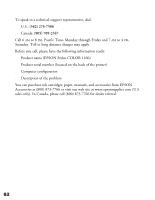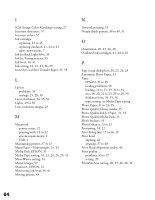Epson Stylus COLOR 1160 Printer Basics - Page 64
Solving Miscellaneous Printout Problems, The margins are incorrect., The image size or position is
 |
View all Epson Stylus COLOR 1160 manuals
Add to My Manuals
Save this manual to your list of manuals |
Page 64 highlights
Solving Miscellaneous Printout Problems The margins are incorrect. s Make sure the paper settings in your printer software are correct for your paper size. See the electronic Reference Guide for instructions. s Check your software documentation for instructions on selecting the correct margins for your paper size. The margins must be within the printable area of the page. See "Specifications" in your electronic Reference Guide for more information. The image size or position is incorrect. Make sure the paper and/or layout options are set correctly. The image is inverted, as if viewed in a mirror. Turn off Flip Horizontal in the printer software or the mirror setting in your application software. (If you're printing on EPSON Iron-On Cool Peel Transfer Paper, the image should be inverted so it looks correct when it's ironed on.) The printer prints blank pages. s Make sure the paper settings in the printer software are correct for your paper size. See your electronic Reference Guide for instructions. s Make sure the print head nozzles are not clogged. To clean the print head, see page 37. 59