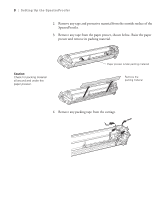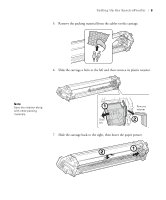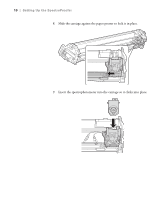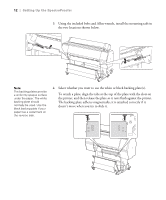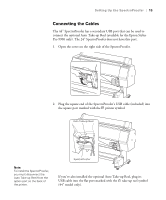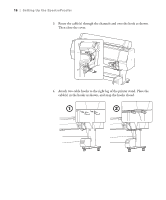Epson Stylus Pro 7900 Proofing Edition Setup Guide ( Epson SpectroProofer &tra - Page 11
Installing the SpectroProofer, Connect the cables on the carriage to the spectrophotometer.
 |
View all Epson Stylus Pro 7900 Proofing Edition manuals
Add to My Manuals
Save this manual to your list of manuals |
Page 11 highlights
Setting Up the SpectroProofer | 11 10. Connect the cables on the carriage to the spectrophotometer. Installing the SpectroProofer 1. Turn off the printer. 2. Remove the cover plate from the printer as shown. 11
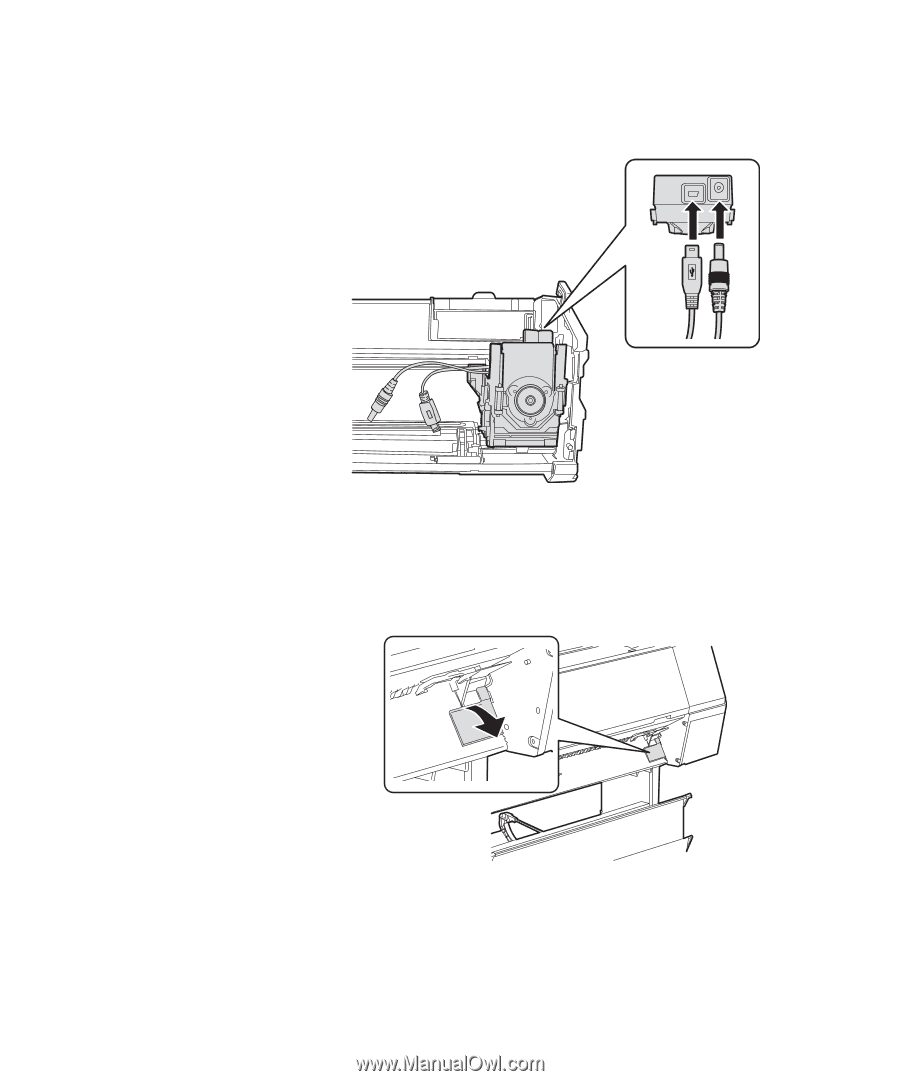
11
Setting Up the SpectroProofer
|
11
10.
Connect the cables on the carriage to the spectrophotometer.
Installing the SpectroProofer
1.
Turn off the printer.
2.
Remove the cover plate from the printer as shown.