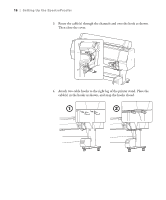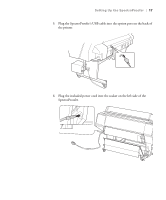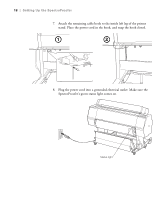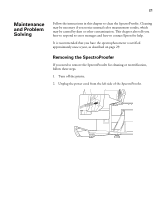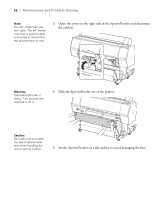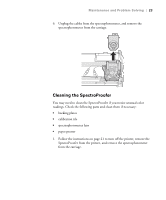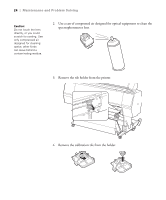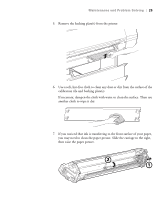Epson Stylus Pro 7900 Proofing Edition Setup Guide ( Epson SpectroProofer &tra - Page 21
Removing the SpectroProofer
 |
View all Epson Stylus Pro 7900 Proofing Edition manuals
Add to My Manuals
Save this manual to your list of manuals |
Page 21 highlights
21 Maintenance and Problem Solving Follow the instructions in this chapter to clean the SpectroProofer. Cleaning may be necessary if you notice unusual color measurement results, which may be caused by dust or other contamination. This chapter also tells you how to respond to error messages and how to contact Epson for help. It is recommended that you have the spectrophotometer recertified approximately once a year, as described on page 29. Removing the SpectroProofer If you need to remove the SpectroProofer for cleaning or recertification, follow these steps. 1. Turn off the printer. 2. Unplug the power cord from the left side of the SpectroProofer. 21
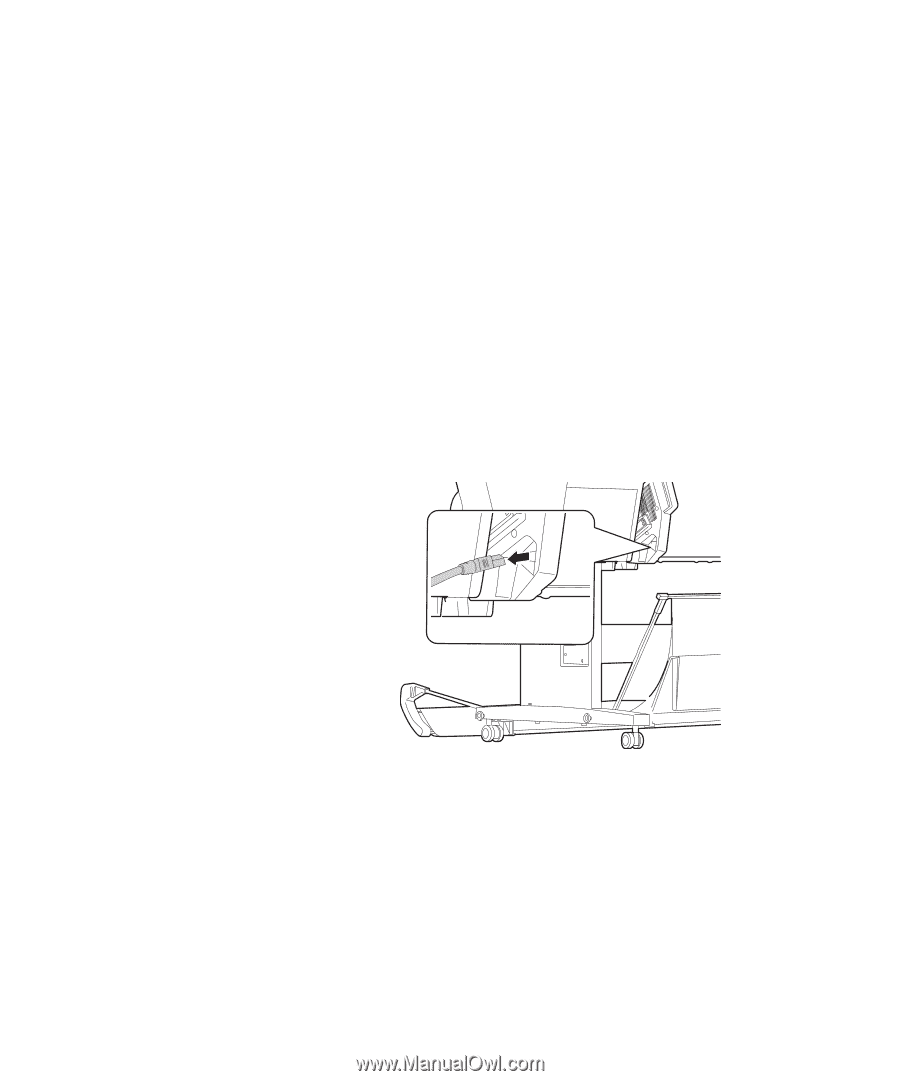
21
21
Follow the instructions in this chapter to clean the SpectroProofer. Cleaning
may be necessary if you notice unusual color measurement results, which
may be caused by dust or other contamination. This chapter also tells you
how to respond to error messages and how to contact Epson for help.
It is recommended that you have the spectrophotometer recertified
approximately once a year, as described on page 29.
Removing the SpectroProofer
If you need to remove the SpectroProofer for cleaning or recertification,
follow these steps.
1.
Turn off the printer.
2.
Unplug the power cord from the left side of the SpectroProofer.
Maintenance
and Problem
Solving