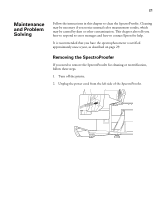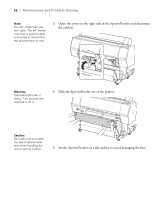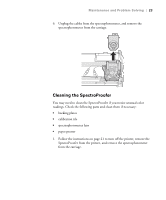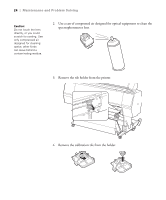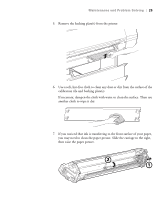Epson Stylus Pro 7900 Proofing Edition Setup Guide ( Epson SpectroProofer &tra - Page 25
If you noticed that ink is transferring to the front surface of your paper
 |
View all Epson Stylus Pro 7900 Proofing Edition manuals
Add to My Manuals
Save this manual to your list of manuals |
Page 25 highlights
Maintenance and Problem Solving | 25 5. Remove the backing plate(s) from the printer. 6. Use a soft, lint-free cloth to clean any dust or dirt from the surface of the calibration tile and backing plate(s). If necessary, dampen the cloth with water to clean the surface. Then use another cloth to wipe it dry. 7. If you noticed that ink is transferring to the front surface of your paper, you may need to clean the paper presser. Slide the carriage to the right, then raise the paper presser. 2 1 25
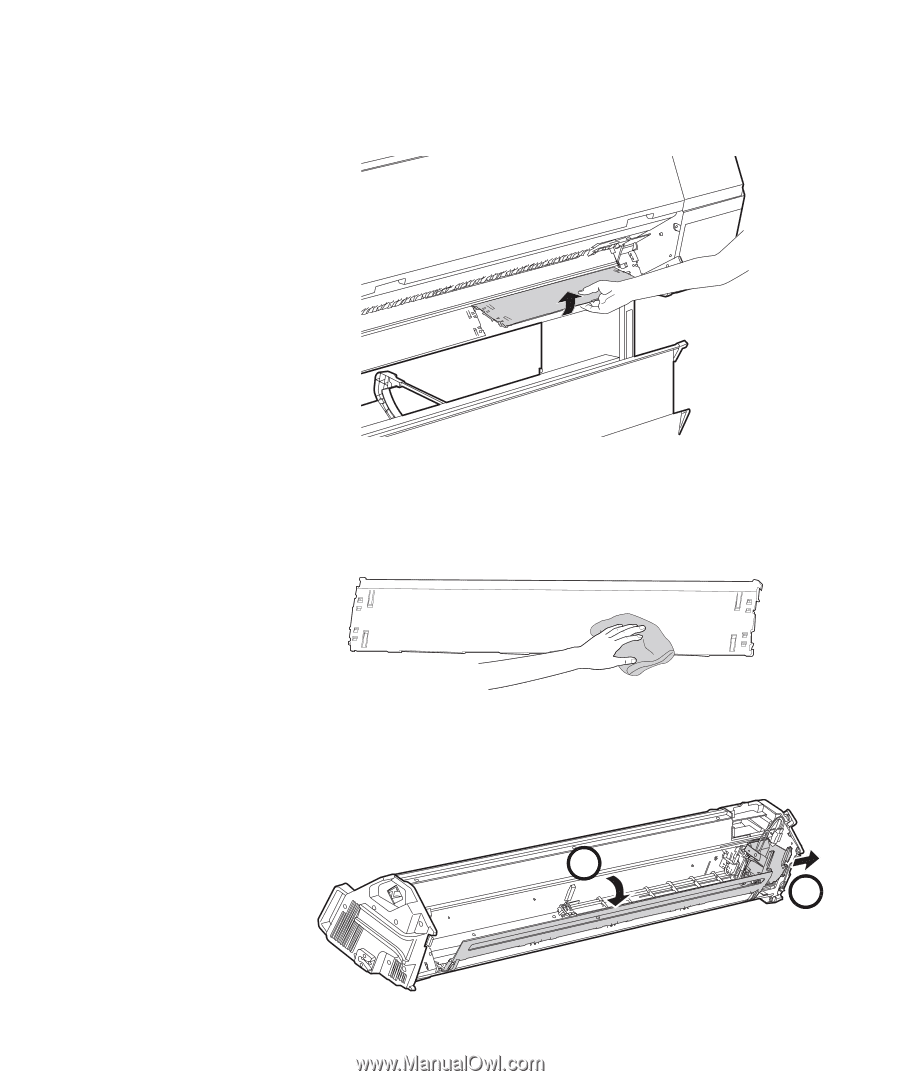
25
Maintenance and Problem Solving
|
25
5.
Remove the backing plate(s) from the printer.
6.
Use a soft, lint-free cloth to clean any dust or dirt from the surface of the
calibration tile and backing plate(s).
If necessary, dampen the cloth with water to clean the surface. Then use
another cloth to wipe it dry.
7.
If you noticed that ink is transferring to the front surface of your paper,
you may need to clean the paper presser. Slide the carriage to the right,
then raise the paper presser.
2
1