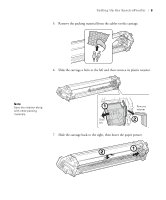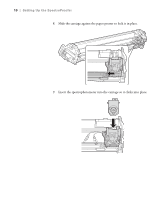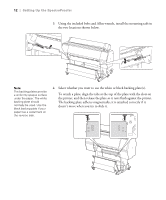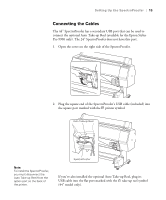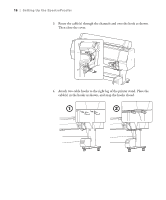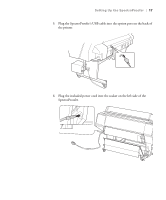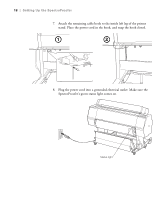Epson Stylus Pro 7900 Proofing Edition Setup Guide ( Epson SpectroProofer &tra - Page 14
Install the SpectroProofer in the printer by sliding it onto the mounting
 |
View all Epson Stylus Pro 7900 Proofing Edition manuals
Add to My Manuals
Save this manual to your list of manuals |
Page 14 highlights
14 | Setting Up the SpectroProofer 6. Attach the tile holder to the printer. Insert the two tabs on the bottom of the holder into the slots on the printer. Then press the holder flush against the printer so its latch clicks into place. (The two tabs on the left side of the holder will rest on top of the backer plate.) 7. Install the SpectroProofer in the printer by sliding it onto the mounting rails. Warning: The SpectroProofer is heavy. Two persons are required to lift it. 14
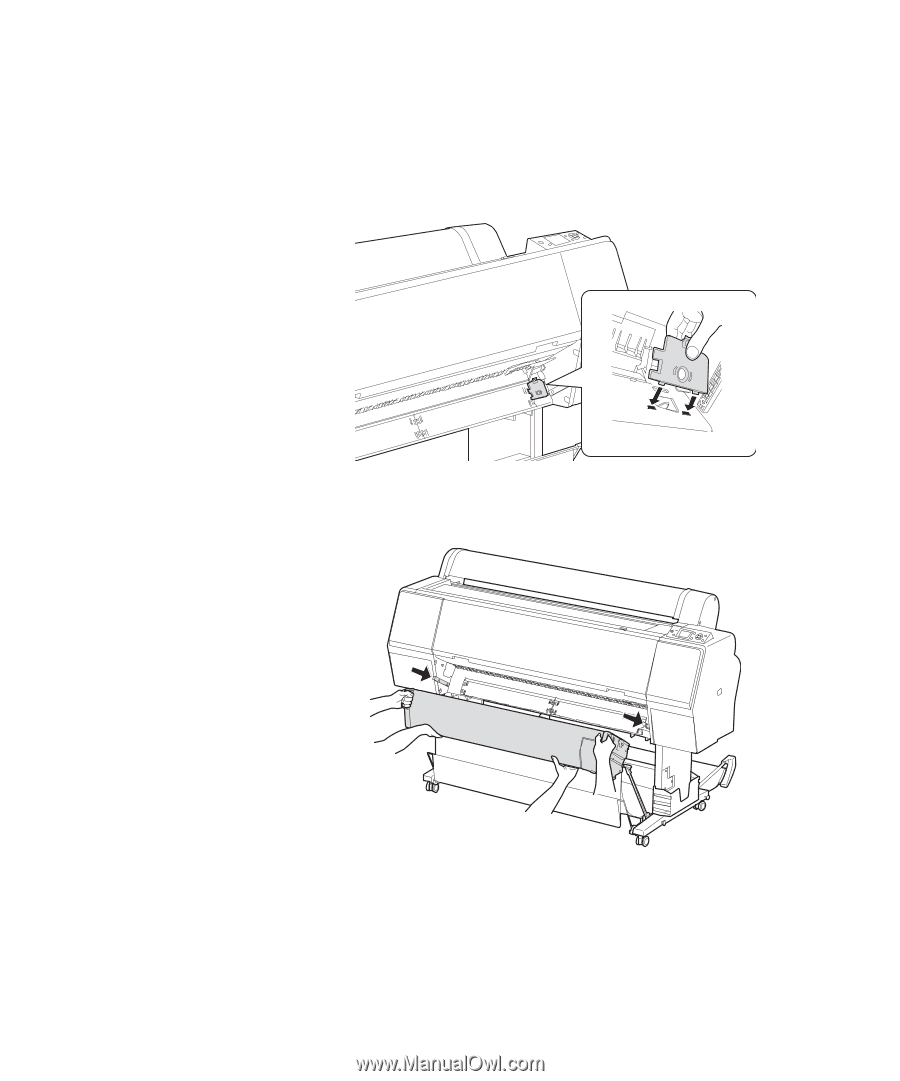
14
14
|
Setting Up the SpectroProofer
6.
Attach the tile holder to the printer. Insert the two tabs on the bottom of
the holder into the slots on the printer. Then press the holder flush
against the printer so its latch clicks into place. (The two tabs on the left
side of the holder will rest on top of the backer plate.)
7.
Install the SpectroProofer in the printer by sliding it onto the mounting
rails.
Warning:
The SpectroProofer is
heavy. Two persons are
required to lift it.