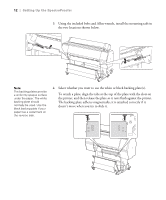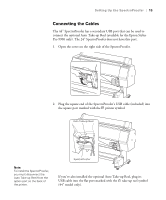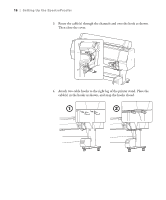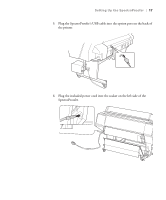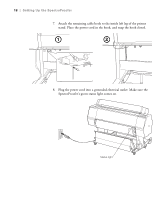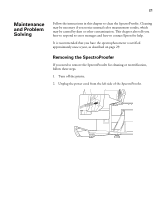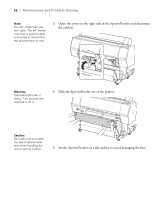Epson Stylus Pro 7900 Proofing Edition Setup Guide ( Epson SpectroProofer &tra - Page 17
Plug the included power cord into the socket on the left side of the, the printer.
 |
View all Epson Stylus Pro 7900 Proofing Edition manuals
Add to My Manuals
Save this manual to your list of manuals |
Page 17 highlights
Setting Up the SpectroProofer | 17 5. Plug the SpectroProofer's USB cable into the option port on the back of the printer. 6. Plug the included power cord into the socket on the left side of the SpectroProofer. 17
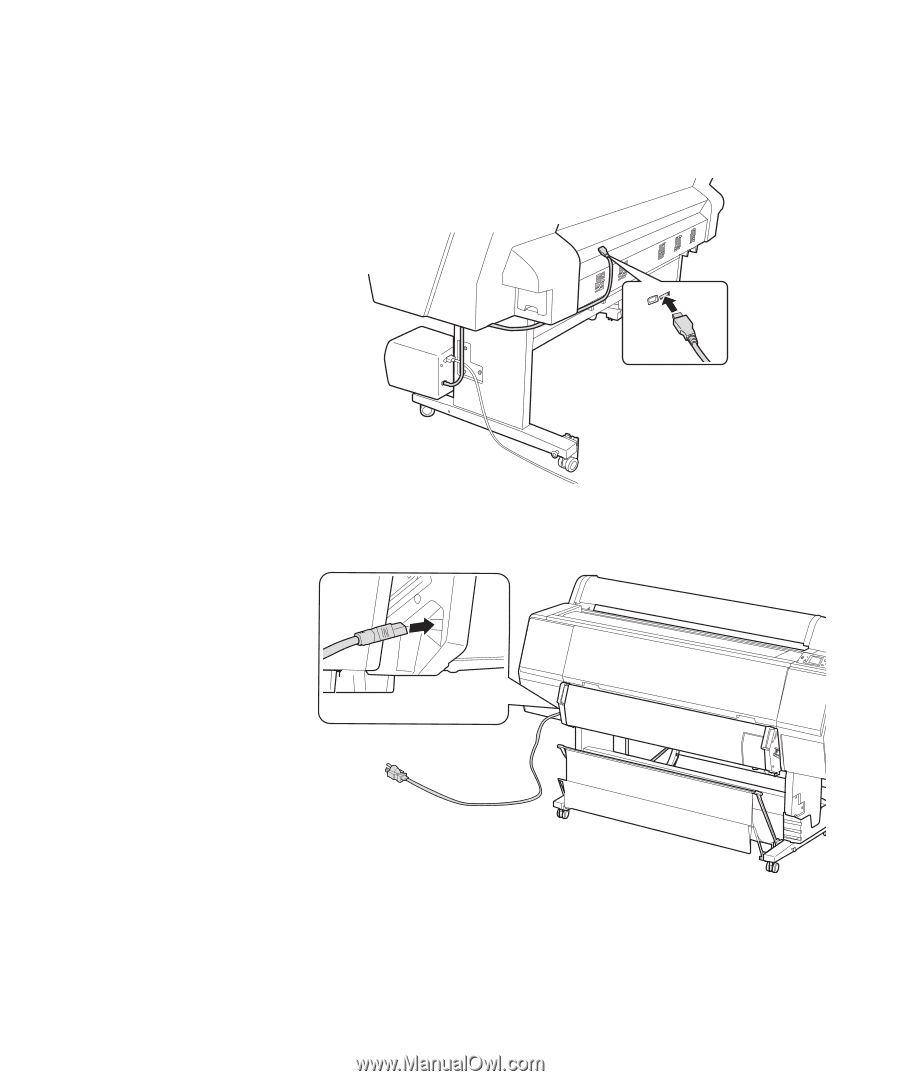
17
Setting Up the SpectroProofer
|
17
5.
Plug the SpectroProofer’s USB cable into the option port on the back of
the printer.
6.
Plug the included power cord into the socket on the left side of the
SpectroProofer.