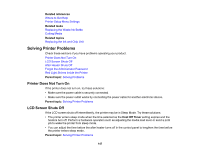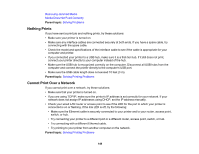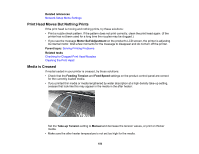Epson SureColor F7200 User Manual - Page 152
continuing with these steps to remove jammed media.
 |
View all Epson SureColor F7200 manuals
Add to My Manuals
Save this manual to your list of manuals |
Page 152 highlights
3. Do one of the following: • If your product includes sliding media holding plates, grasp the tabs on the plates and slide them to the left and right sides. Caution: If the media holding plates are deformed or damaged, do not continue to use them or you could damage the pressure rollers or print heads. Replace the media holding plates before continuing with these steps to remove jammed media. • If your product includes insertable media holding plates, remove the plates from both edges of the media. 152

3.
Do one of the following:
• If your product includes sliding media holding plates, grasp the tabs on the plates and slide them
to the left and right sides.
Caution:
If the media holding plates are deformed or damaged, do not continue to use them or
you could damage the pressure rollers or print heads. Replace the media holding plates before
continuing with these steps to remove jammed media.
• If your product includes insertable media holding plates, remove the plates from both edges of the
media.
152