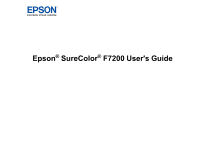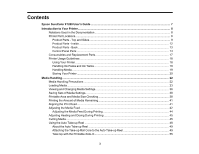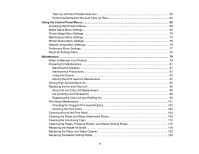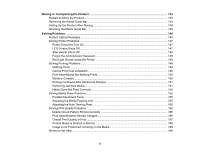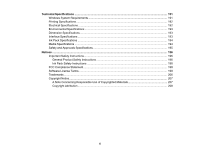Take Up with the Printable-Side-Out
.............................................................................................
59
Removing Media from the Auto Take-up Reel
...............................................................................
64
Using the Control Panel Menus
................................................................................................................
69
Accessing the Printer's Menus
...........................................................................................................
69
Media Setup Menu Settings
...............................................................................................................
69
Printer Setup Menu Settings
..............................................................................................................
74
Maintenance Menu Settings
...............................................................................................................
75
Printer Status Menu Settings
..............................................................................................................
76
Network Setup Menu Settings
............................................................................................................
76
Preference Menu Settings
..................................................................................................................
77
Reset All Settings Menu
.....................................................................................................................
78
Maintenance
...............................................................................................................................................
79
When to Maintain Your Product
.........................................................................................................
79
Preparing for Maintenance
.................................................................................................................
81
Maintenance Supplies
...................................................................................................................
81
Maintenance Precautions
..............................................................................................................
82
Using Ink Cleaner
..........................................................................................................................
83
Moving the Print Head for Maintenance
.........................................................................................
84
Stirring High Density Black Ink
...........................................................................................................
85
Replacing the Ink and Chip Unit
.........................................................................................................
88
About Ink and Chip Unit Replacement
...........................................................................................
88
Ink and Chip Unit Precautions
.......................................................................................................
89
Replacing the Chip Unit and Refilling Ink
.......................................................................................
90
Print Head Maintenance
...................................................................................................................
101
Checking for Clogged Print Head Nozzles
...................................................................................
102
Cleaning the Print Head
...............................................................................................................
103
Cleaning Around the Print Head
.......................................................................................................
104
Cleaning the Wiper and Wiper Attachment Points
............................................................................
108
Cleaning the Anti-drying Caps
..........................................................................................................
112
Cleaning the Platen, Pressure Rollers, and Media Holding Plates
...................................................
115
Replacing the Waste Ink Bottle
........................................................................................................
118
Replacing the Wiper and Wiper Cleaner
..........................................................................................
122
Replacing the Media Holding Plates
.................................................................................................
126
4