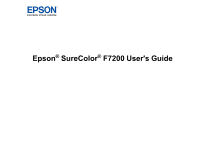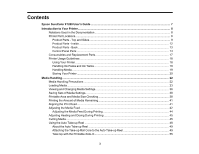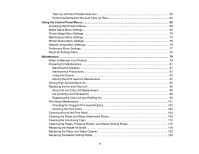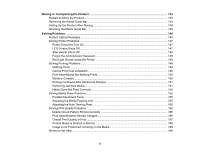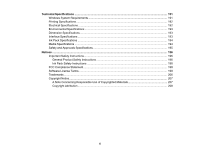Moving or Transporting the Product
.....................................................................................................
133
Prepare to Move the Product
............................................................................................................
133
Removing the Media Guide Bar
.......................................................................................................
134
Setting Up the Product After Moving
................................................................................................
138
Attaching the Media Guide Bar
.........................................................................................................
139
Solving Problems
....................................................................................................................................
144
Product Status Messages
................................................................................................................
144
Solving Printer Problems
..................................................................................................................
147
Printer Does Not Turn On
............................................................................................................
147
LCD Screen Shuts Off
.................................................................................................................
147
After Heater Shuts Off
.................................................................................................................
148
Forgot the Administrator Password
.............................................................................................
148
Red Light Shines Inside the Printer
.............................................................................................
148
Solving Printing Problems
................................................................................................................
148
Nothing Prints
..............................................................................................................................
149
Cannot Print Over a Network
.......................................................................................................
149
Print Head Moves But Nothing Prints
..........................................................................................
150
Media is Creased
.........................................................................................................................
150
Printing Continues After Media Roll Empties
...............................................................................
151
Removing Jammed Media
...........................................................................................................
151
Media Does Not Feed Correctly
..................................................................................................
154
Solving Media Skew Problems
.........................................................................................................
155
Parallel Adjustment Tools
............................................................................................................
155
Adjusting the Media Feeding Unit
................................................................................................
155
Adjusting the Auto Take-up Reel
.................................................................................................
168
Solving Print Quality Problems
.........................................................................................................
185
Nozzle Check Pattern Prints Incorrectly
......................................................................................
185
Print Head Nozzles Remain Clogged
..........................................................................................
186
Overall Print Quality Is Poor
........................................................................................................
187
Printed Media is Stained or Marred
.............................................................................................
188
Image is not Positioned Correctly on the Media
...........................................................................
189
Where to Get Help
............................................................................................................................
189
5