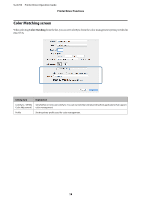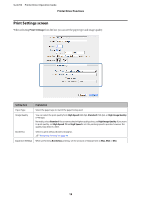Epson SureLab D700 Operation Guide - Printer Driver - Page 15
Status Monitor screen, Driver Settings Screen, Display Printer Status, Status Monitor
 |
View all Epson SureLab D700 manuals
Add to My Manuals
Save this manual to your list of manuals |
Page 15 highlights
SL-D700 Printer Driver Operation Guide Printer Driver Functions Status Monitor screen On the Main screen, click Display Printer Status to display the Status Monitor screen. Setting Item Printer Status Ink Levels Information Maintenance Cartridge Service Life Paper Setup from Printer Display Print Jobs Explanation Displays the printer's status. Displays how much ink remains. Displays detailed information for each ink cartridge. Displays the free space in the maintenance cartridge. The capacity is reset automatically when the maintenance cartridge is replaced. Displays the type, width, and the remaining amount of loaded paper. Set the Paper Type and the Paper Level in the Maintenance Tool. Displays the print queue list. You can delete print jobs from here. Driver Settings Screen On the Main screen, click Advanced Settings to display the Driver Settings screen. 15