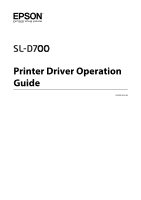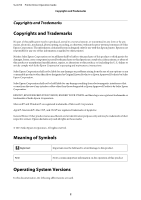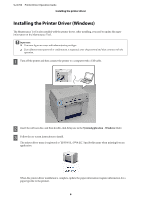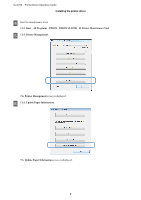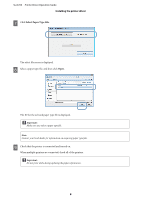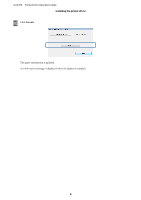Epson SureLab D700 Operation Guide - Printer Driver - Page 6
Installing the Printer Driver (Windows), c - software
 |
View all Epson SureLab D700 manuals
Add to My Manuals
Save this manual to your list of manuals |
Page 6 highlights
SL-D700 Printer Driver Operation Guide Installing the printer driver Installing the Printer Driver (Windows) The Maintenance Tool is also installed with the printer driver. After installing, you need to update the paper information in the Maintenance Tool. c Important: ❏ You must log on as a user with administrative privileges. ❏ If an Administrator password or confirmation is requested, enter the password and then continue with the operation. A Turn off the printer and then connect the printer to a computer with a USB cable. B Insert the software disc, and then double-click Setup.exe in the SystemApplication - Windows folder. C Follow the on-screen instructions to install. The printer driver name is registered as "EPSON SL-D700 EX". Specify this name when printing from an application. When the printer driver installation is complete, update the paper information (register information for a paper type file to the printer). 6