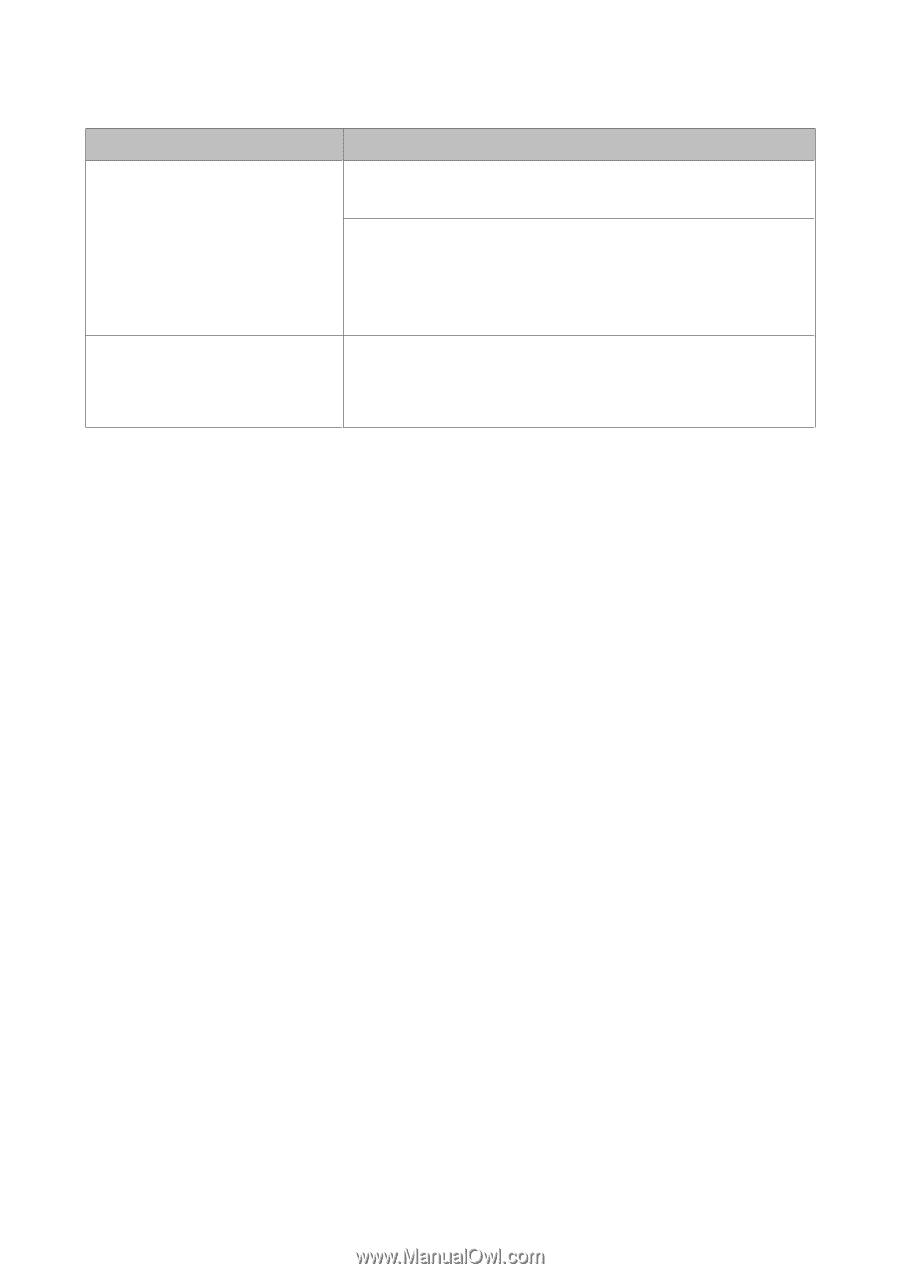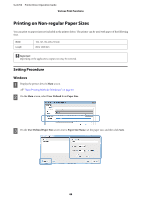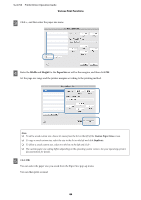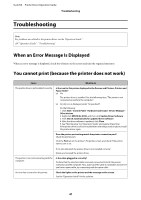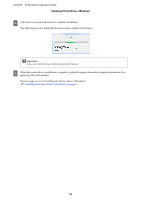Epson SureLab D700 Operation Guide - Printer Driver - Page 49
Troubleshooting, Printer Settings
 |
View all Epson SureLab D700 manuals
Add to My Manuals
Save this manual to your list of manuals |
Page 49 highlights
SL-D700 Printer Driver Operation Guide Troubleshooting Cause What to do The print is not positioned properly on the Have you specified the print area? paper. Check the print area in the settings of the application and the printer. Are the paper size settings correct? If the option selected for Paper Size in the printer driver does not match the paper size (width) loaded in the printer, the print may not be in the correct position or some of the data may be printed over the edges of the paper. Check the Paper Size setting on the printer driver's Printer Settings screen. Margins appear in borderless printing. Are the settings for the print data in the application correct? Make sure that the paper settings in the application are correct as well as in the printer driver. U "Borderless Printing" on page 40 49