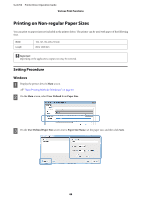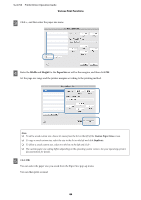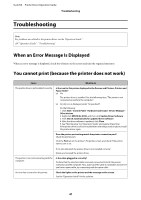Epson SureLab D700 Operation Guide - Printer Driver - Page 45
Various Print Functions, Setup, Manage Custom Sizes, Paper Size
 |
View all Epson SureLab D700 manuals
Add to My Manuals
Save this manual to your list of manuals |
Page 45 highlights
SL-D700 Printer Driver Operation Guide Various Print Functions Note: ❏ To change the registered paper size, select the paper size name from the list on the left. ❏ To delete a registered paper size, select the paper size name from the list on the left, and then click Delete. ❏ You can register up to 30 paper sizes. D Click OK. The size entered in the paper size list box is registered. You can then print as normal. Mac OS X A Display the printer driver's Page Setup screen. U "Settings Screen (Mac OS X)" on page 17 B Select Manage Custom Sizes from Paper Size. 45

Note:
❏
To change the registered paper size, select the paper size name from the list on the left.
❏
To delete a registered paper size, select the paper size name from the list on the left, and then click
Delete
.
❏
You can register up to 30 paper sizes.
D
Click
OK
.
The size entered in the paper size list box is registered.
You can then print as normal.
Mac OS X
A
Display the printer driver's
Page Setup
screen.
U
“Settings Screen (Mac OS X)” on page 17
B
Select
Manage Custom Sizes
from
Paper Size
.
SL-D700
Printer Driver Operation Guide
Various Print Functions
45