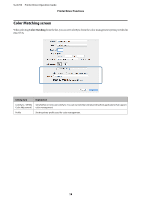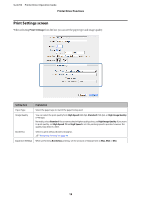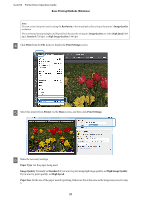Epson SureLab D700 Operation Guide - Printer Driver - Page 19
Print Settings screen, Print Settings
 |
View all Epson SureLab D700 manuals
Add to My Manuals
Save this manual to your list of manuals |
Page 19 highlights
SL-D700 Printer Driver Operation Guide Printer Driver Functions Print Settings screen When selecting Print Settings from the list, you can set the paper type and image quality. Setting Item Explanation Paper Type Select the paper type to match the paper being used. Image Quality You can select the print quality from High Speed (360 dpi), Standard (720 dpi), or High Image Quality (1440 dpi). Normally, select Standard. If you want to obtain higher quality prints, set High Image Quality. If you want to print quickly, set High Speed. When High Speed is set, the printing speed is quicker, however the quality may decline a little. Borderless Select to print without borders (margins). U "Borderless Printing" on page 40 Expansion Settings When performing Borderless printing, set the amount of enlargement to Max, Mid, or Min. 19