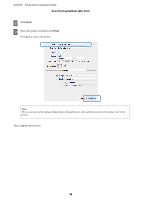Epson SureLab D700 Operation Guide - Printer Driver - Page 33
Color Adjustment Method
 |
View all Epson SureLab D700 manuals
Add to My Manuals
Save this manual to your list of manuals |
Page 33 highlights
SL-D700 Printer Driver Operation Guide Various Print Functions E Make the necessary settings. Color Adjustment Select the color adjustment method. Method: Brightness: Adjusts the brightness of the image. Contrast: Adjusts the contrast (difference between light and dark) of the image. When the contrast is raised, bright sections become brighter, and dark sections become darker. When the contrast is lowered, the difference between light and dark sections decreases. Saturation: Adjusts the saturation (color clarity) of the image. When the saturation is raised, colors become vivid. When the saturation is lowered, the colors become dull until they are close to gray. Color Circle: When the color circle is selected as the Color Adjustment Method, you can click on the color circle to adjust the density bar. You can also adjust the tone by entering horizontal and vertical coordinates. Slide Bar: When the slide bar is selected as the Color Adjustment Method, you can adjust the colors with the slide bar. Note: You can adjust the correction value while checking the sample image at the top of the screen. F Set other items if necessary, and then print. This completes this section. 33