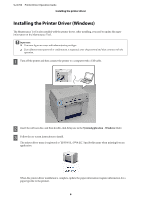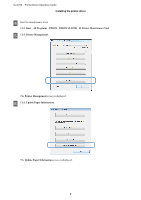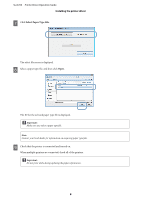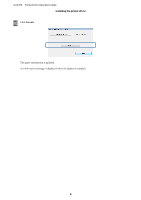Epson SureLab D700 Operation Guide - Printer Driver - Page 8
Select Paper Type File
 |
View all Epson SureLab D700 manuals
Add to My Manuals
Save this manual to your list of manuals |
Page 8 highlights
SL-D700 Printer Driver Operation Guide Installing the printer driver G Click Select Paper Type File. The select file screen is displayed. H Select a paper type file, and then click Open. The ID for the selected paper type file is displayed. c Important: Make sure you select a paper type file. Note: Contact your local dealer for information on acquiring paper type files. I Check that the printer is connected and turned on. When multiple printers are connected, check all of the printers. c Important: Do not print while during updating the paper information. 8

G
Click
Select Paper Type File
.
The select file screen is displayed.
H
Select a paper type file, and then click
Open
.
The ID for the selected paper type file is displayed.
c
Important:
Make sure you select a paper type file.
Note:
Contact your local dealer for information on acquiring paper type files.
I
Check that the printer is connected and turned on.
When multiple printers are connected, check all of the printers.
c
Important:
Do not print while during updating the paper information.
SL-D700
Printer Driver Operation Guide
Installing the printer driver
8