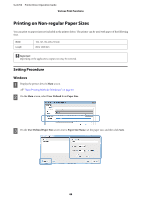Epson SureLab D700 Operation Guide - Printer Driver - Page 40
Borderless Printing
 |
View all Epson SureLab D700 manuals
Add to My Manuals
Save this manual to your list of manuals |
Page 40 highlights
SL-D700 Printer Driver Operation Guide Various Print Functions Borderless Printing You can print your data without borders (margins). The printer driver enlarges the print data to a size slightly larger than the paper size and prints the enlarged image. The sections which are beyond the paper edges are not printed; therefore, resulting in borderless printing. You can set the amount that extends beyond the edges of the paper in the printer driver. Types of Borderless Printing Methods You can perform borderless printing using the following two methods: Auto Expand or Retain Size. Auto Expand The printer driver enlarges the print data to a size slightly larger than the paper size and prints the enlarged image. The sections which are beyond the paper edges are not printed; therefore, resulting in borderless printing. Use settings such as Page Layout in the applications to set the size of the image data as follows. ❏ Match the paper size and page setting for the print data. ❏ If the application has margin settings, set the margins to 0 mm. ❏ Make the image data as large as the paper size. Retain Size Create the print data larger than the actual paper size in the applications to produce borderless output. The printer driver does not enlarge the image data. Use settings such as Page Layout in the applications to set the size of the image data as follows. ❏ Make image size setting so that the print data is 1.69 mm larger to the left and right than the actual paper size. ❏ If the application has margin settings, set the margins to 0 mm. ❏ Make the image data as large as the paper size. 40