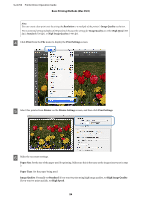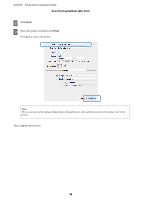Epson SureLab D700 Operation Guide - Printer Driver - Page 29
AX BDelete, This explains how to cancel printing.
 |
View all Epson SureLab D700 manuals
Add to My Manuals
Save this manual to your list of manuals |
Page 29 highlights
SL-D700 Printer Driver Operation Guide Basic Printing Methods (Mac OS X) Canceling Printing This section explains how to cancel printing. You can cancel printing from the computer while data is being sent. A Click the printer icon in the Dock. B Select the job you want to cancel, and then click X (or Delete). Note: You cannot delete print data that has already been sent to the printer. This completes this section. 29

Canceling Printing
This section explains how to cancel printing.
You can cancel printing from the computer while data is being sent.
A
Click the printer icon in the Dock.
B
Select the job you want to cancel, and then click
X
(or
Delete
).
Note:
You cannot delete print data that has already been sent to the printer.
This completes this section.
SL-D700
Printer Driver Operation Guide
Basic Printing Methods (Mac OS X)
29