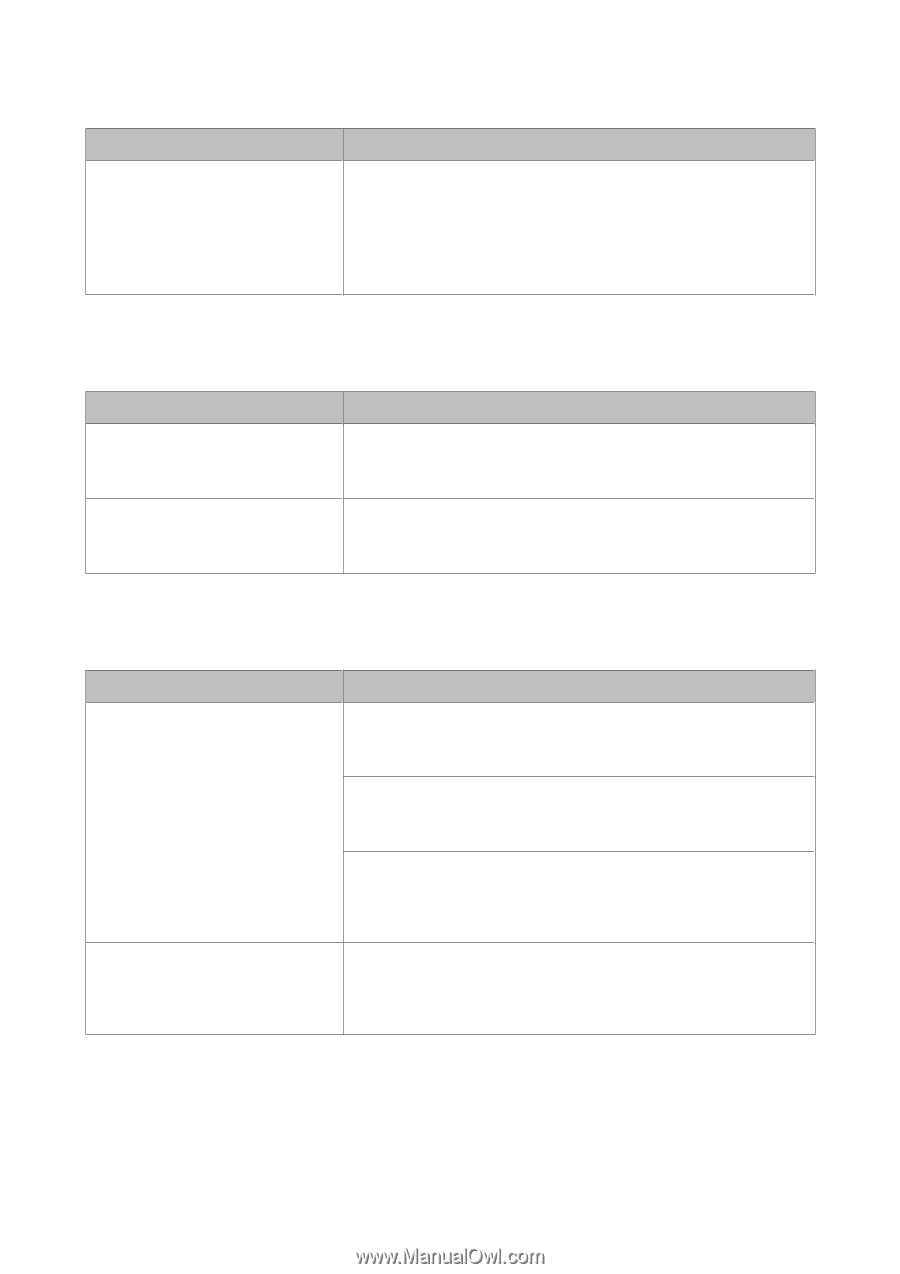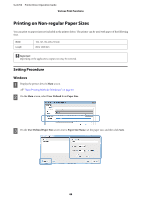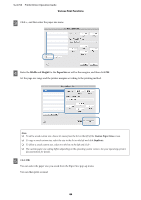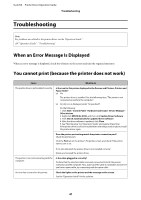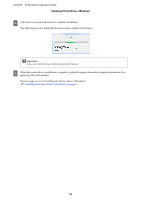Epson SureLab D700 Operation Guide - Printer Driver - Page 48
The printer sounds like it is printing, but nothing prints, The prints are not what you expected
 |
View all Epson SureLab D700 manuals
Add to My Manuals
Save this manual to your list of manuals |
Page 48 highlights
SL-D700 Printer Driver Operation Guide Troubleshooting Cause The printer stops printing. What to do Is the status of the print queue Pause? If you stop printing or the printer stops printing because of an error, the print queue enters a Pause status. You cannot print in this status. Double-click the printer icon in the Devices and Printers or Printers and Faxes folder; if printing is paused, open the Printer menu and clear the Pause check box. The printer sounds like it is printing, but nothing prints Cause What to do The print head moves, but nothing prints. Confirm the printer operation. See the "Maintenance Tool Operation Guide" to print a nozzle check pattern, and then check the printer's operations and status. The nozzle check pattern is not printed correctly. Perform head cleaning. The nozzles may be clogged. See the "Maintenance Tool Operation Guide" to perform head cleaning, and then try printing the nozzle check pattern again. The prints are not what you expected Cause Print quality is poor, uneven, too light, or too dark. The color is not exactly the same as another printer. What to do Are the print head nozzles clogged? If the nozzles are clogged, specific nozzles do not fire ink and the print quality declines. See the "Maintenance Tool Operation Guide" to perform a nozzle check. Are the Paper Type settings correct? Make sure the Paper Type settings on the printer driver's Printer Settings screen match the paper to be printed on. Have you compared the printing result with the image on the display monitor? Since monitors and printers produce colors differently, printed colors will not always match on-screen colors perfectly. Colors vary depending on the printer type due to each printer's characteristics. Because inks, printer drivers, and printer profiles are developed for each printer model, the colors printed by different printer models are not exactly the same. 48