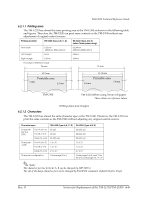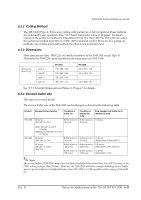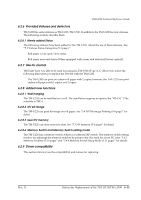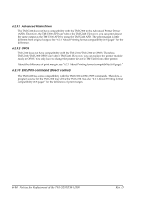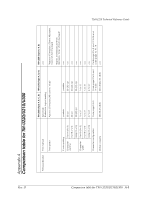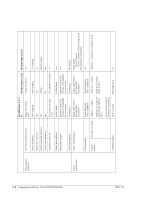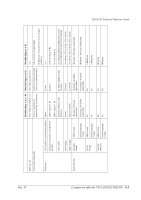Epson U220B Technical Reference - Page 118
Accessories compatibility
 |
View all Epson U220B manuals
Add to My Manuals
Save this manual to your list of manuals |
Page 118 highlights
The "Byte number from buffer full to release full state" is larger than TM-U300. It is for improvement. However, you should pay attention to the following: 6.2.4.1 Effect to the application when condition of buffer full is changed The time from buffer empty to buffer full becomes longer. However, there are no cases in which the host PC watches the time; therefore, there should be no problem. 6.2.4.2 Effect to the application when condition of release full state The time from buffer full to releasing full state becomes longer than for the TM-U300. There is a possibility that the application gets a time-out. For countermeasure, Memory switch [MemSW8-7] is assigned for selection of buffer-full release condition, 256 bytes (default) of 138 bytes. Therefore when the time-out occurs, set the memory switch [MemSW8-7] to on. 6.2.5 Accessories compatibility TM-U220 can use same consumables as the TM-U300. However, the power supply unit isn't compatible. The following sections describe these. 6.2.5.1 Power supply unit TM-U220 can't use the power supply unit of TM-U300 (PA-#### or PB-####.) The TM-U220 can use the power supply units only as described in the following table. TM-U220 ANK model (Type A, B, D) AC Adapter C (which is packed with ANK model) or PS-180 (Which is provided as option) TM-U220 Multilingual model (Type A, B, D) PS-180 (which is packed with Multilingual model) CAUTION: Don't use the PA-#### or PB-#### power supply unit with TM-U220. Connection to an improper power source may cause fire or shock. 6.2.5.2 Consumables compatibility TM-U220 can use same consumables as the TM-U300 except a carbon roll paper (original + 2 copies. The TM-U220 can't print on carbon roll paper with 2 copies.) Consumables Ribbon cassette TM-U300 (Type A, B, C, D) ERC-38 (P), (B/R) TM-U220 (Type A, B, D) ERC-38 (B), (P), (B/R) 6-12 Notices for Replacement of the TM-U210/TM-U300 Rev. D