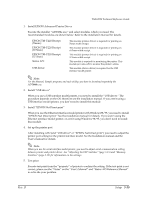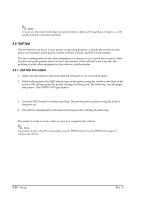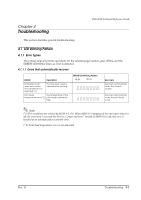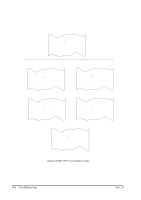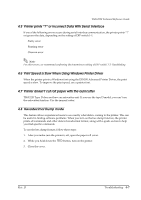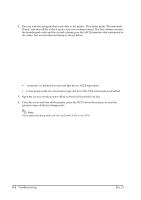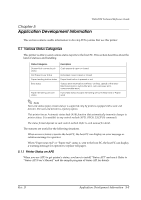Epson U220B Technical Reference - Page 90
Printer Stops Printing / Printer Repeats Printing on a Line - u220 troubleshooting
 |
View all Epson U220B manuals
Add to My Manuals
Save this manual to your list of manuals |
Page 90 highlights
2. Turn off the printer, and close the roll paper cover, and turn it back on. Then the cutter blade returns to the normal position. If you would like not to turn off the printer, send an error recovery command and initialize printer command instead. 3. If the cutter blade doesn't return to the normal position, return the cutter blade to the normal position by rotating the autocutter knob in the direction of the arrow. When it is returned to the normal position, a lever comes into the center of hole in the autocutter frame. Hole Cutter cover Lever Autocutter unit Knob 4. Close the roll paper cover. 4.4 Printer Stops Printing / Printer Repeats Printing on a Line When you connect the wrong power supply unit, printer will not perform correctly. See below to determine which power supply unit should be connected to the printer. TM-U220 Alphanumeric model (Type A,B, D) AC Adapter C (which is packed with ANK model) or PS-180 (Which is provided as an option) TM-U220 Multilingual model (Type A,B, D) PS-180 (which is packed with the Multilingual model) 4-4 Troubleshooting Rev. D