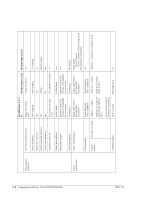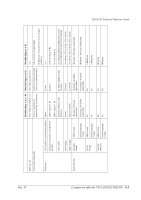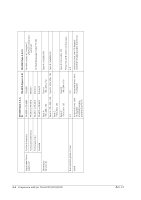Epson U220B Technical Reference - Page 127
B.1.4, Affixing the operation panel sheet, B.1.5, Changing the roll-paper detector position
 |
View all Epson U220B manuals
Add to My Manuals
Save this manual to your list of manuals |
Page 127 highlights
B.1.3.1 Installing the wall-mount TM-U220 Technical Reference Guide CAUTION: The weight of the printer is approx. 2.5 kg for the TM-U220 Type B, and approx. 2.3 kg for the TM-U220 Type D. In order to insure that the wall-mount can properly support the weight of the printer, please secure it with screws appropriate to the type of wall the wall-mount is installed on. A screw with 4 mm diameter and length of 12 mm or more is recommended. The thickness of the wall should be 10 mm or more. Be sure to fasten the wall-mount securely to the wall with a screw in each of the ten holes. Before attaching the wall-mount, make sure enough space remains around the printer. 84mm Make sure that there is enough space for opening the printer cover. A Attach the wall-mount to the wall in the position illustrated to the right (with the area marked A at the top), and fasten 48mm securely with ten screws. These screws are not included; please use screws appropriate to the type of wall being used. B.1.4 Affixing the operation panel sheet When you mount the printer on the wall, the operation panel on the printer will be upside down. Therefore, operation panel sheets in the correct direction for wall mounting have been enclosed. Align the FEED switch mark on the operation panel sheet with the FEED switch mark on the printer operation panel and affix the operation panel sheet to the printer. B.1.5 Changing the roll-paper detector position Two types of screws are used with the WH-10: 3×6 and 3×10. The longest screw (3×12) will not be used. 1. Open the roll paper cover. For a model that does not have a roll-paper near-end detector and does not need a change in paper width, jump to step 7. For a model that does not have a roll-paper near-end detector and needs a change in paper width, jump to step 3 Rev. D How to Install the Printer on a Wall with the WH-10 B-3