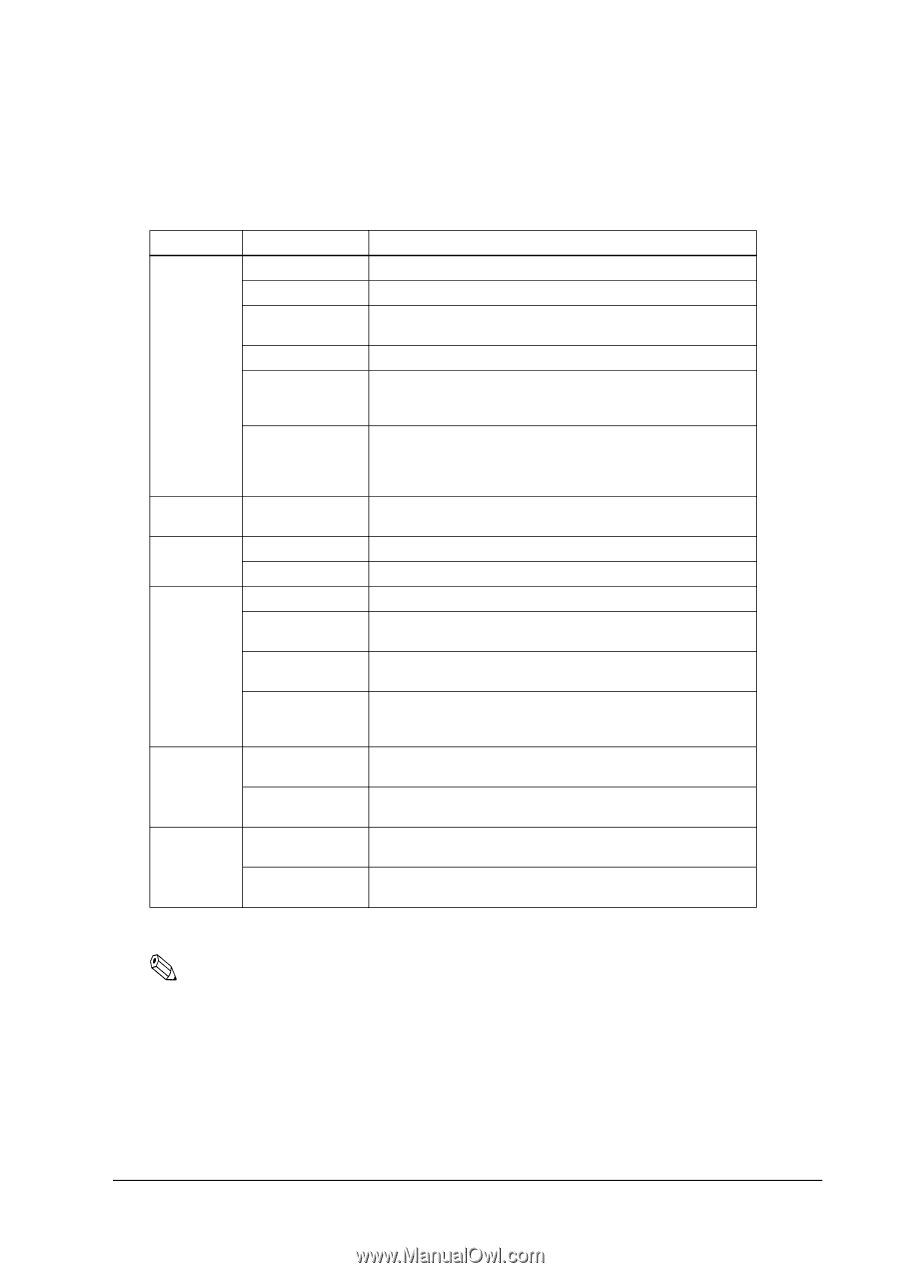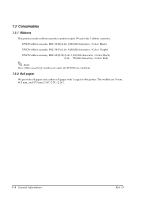Epson U220B Technical Reference - Page 19
Rev. D, General Information - driver tm
 |
View all Epson U220B manuals
Add to My Manuals
Save this manual to your list of manuals |
Page 19 highlights
TM-U220 Technical Reference Guide 1.2.3 Related materials for TM-U220 TM-U220 has the related materials listed in the following table. Category Name Description Options WH-10 This is an optional unit for installing the printer on a wall. DF-10 Affixing Velcro tape DC-21 This is optional power supply cable to gain power from user's power supply. PS-180 EPSON power supply unit DM-D105/D205, Direct connection customer display (available only for some DM-D106/DM-D206 serial interface models and some USB models) (See the below NOTE also.) UB-S01/02, UB-P02II, UB-U01II/02II, UB-E01 etc...) Various interface boards. (Serial, Parallel, USB, Ethernet interface) POS DM-D series accessories These are customer displays. (Line Display) Consumables Roll Paper This is required to print. Ribbon Casette This is required to print. Manuals User's Manual This manual is packed in the carton box. Technical Reference Guide This Manual. FAQ about ESC/ POS command This Manual is Quick Reference of ESC/POS command. and this has a simple sample program & Tips. ESC/POS Application Guide This Manual is Command Reference Guide of ESC/POS command. and this has a supplement which has some sample programs & Tips. Drivers (WIndows environment) OPOS ADK Advanced Printer Driver This provides the OCX driver which is based upon OPOS. It has Manuals, sample programs, and TMFlogo utility. This is a Windows Driver. This Driver has a Manual, Sample programs, and utilities to use the driver. Utilities (WIndows environment) Memory Switch setting Utility TMFlogo This is a utility to adjust the setting (Memory Switch) of this printer. See "Memory Switches" (page 3-19) for details. This is a utility to store "NV bitmap" into this printer. It helps printing "NV bitmap." Please contact your dealer to get these. Note: When you are using the TM-U220 with the "AC Adapter C" power unit, which is packed in the carton box of Alphanumeric model, the DM-D series can't get power from the TM-U220. If you want to provide power from the TM-U220 to a DM-D, you have to use "PS-180." Rev. D General Information 1-3