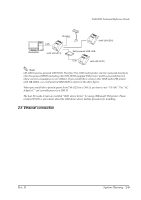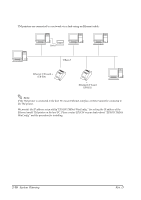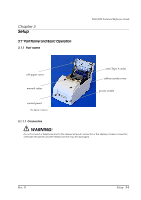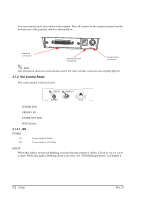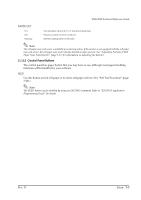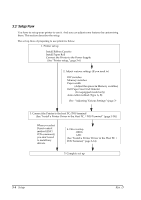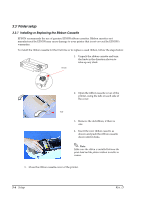Epson U220B Technical Reference - Page 49
Rev. D, Setup - self test
 |
View all Epson U220B manuals
Add to My Manuals
Save this manual to your list of manuals |
Page 49 highlights
TM-U220 Technical Reference Guide PAPER OUT On: Off: Flashing: The roll paper near end (*1) or real end is detected. Paper is loaded (normal condition). Self-test waiting state for test print. Note: The roll paper near-end sensor is available as an factory option. If the printer is not equipped with the roll paper near-end sensor, the roll paper near-end is always detected as paper present. See "Adjusting Position of Roll Paper Near End Detector" (page 3-27) for information on adjusting the detector. 3.1.2.2 Control Panel Buttons The control panel has paper button that you may have to use, although most paper handling functions will be handled by your software. FEED Use this button to feed roll paper or to start a roll paper self test. (See "Self Test Procedure" (page 3-40).) Note: The FEED button can be disabled by using an ESC/POS command. Refer to "ESC/POS Application Programming Guide" for details. Rev. D Setup 3-3