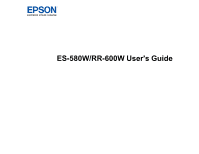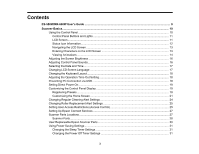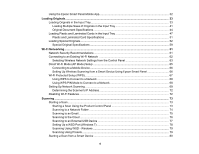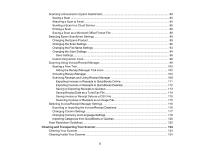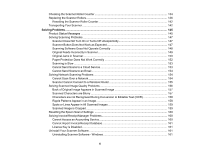6
Checking the Scanner Roller Counter
..............................................................................................
134
Replacing the Scanner Rollers
.........................................................................................................
136
Resetting the Scanner Roller Counter
.........................................................................................
142
Transporting Your Scanner
..............................................................................................................
142
Solving Problems
....................................................................................................................................
145
Product Status Messages
................................................................................................................
145
Solving Scanning Problems
.............................................................................................................
147
Scanner Does Not Turn On or Turns Off Unexpectedly
...............................................................
147
Scanner Button Does Not Work as Expected
..............................................................................
147
Scanning Software Does Not Operate Correctly
.........................................................................
148
Original Feeds Incorrectly in Scanner
..........................................................................................
149
Original Jams in Scanner
.............................................................................................................
150
Paper Protection Does Not Work Correctly
.................................................................................
152
Scanning is Slow
.........................................................................................................................
153
Cannot Send Scans to a Cloud Service
.......................................................................................
153
Cannot Send Scans to an Email
..................................................................................................
154
Solving Network Scanning Problems
...............................................................................................
154
Cannot Scan Over a Network
......................................................................................................
154
Scanner Cannot Connect to a Wireless Router
...........................................................................
155
Solving Scanned Image Quality Problems
.......................................................................................
156
Back of Original Image Appears in Scanned Image
....................................................................
157
Scanned Characters are Blurry
...................................................................................................
157
Characters are not Recognized During Conversion to Editable Text (OCR)
...............................
158
Ripple Patterns Appear in an Image
............................................................................................
158
Spots or Lines Appear in All Scanned Images
.............................................................................
159
Scanned Image is Cropped
.........................................................................................................
159
Resetting the Epson Scan 2 Settings
..............................................................................................
160
Solving Invoice/Receipt Manager Problems
.....................................................................................
160
Cannot Access an Accounting Service
........................................................................................
160
Cannot Import Invoice/Receipt Database
....................................................................................
161
License Key is Disabled
...............................................................................................................
161
Uninstall Your Scanner Software
......................................................................................................
161
Uninstalling Scanner Software - Windows
...................................................................................
161