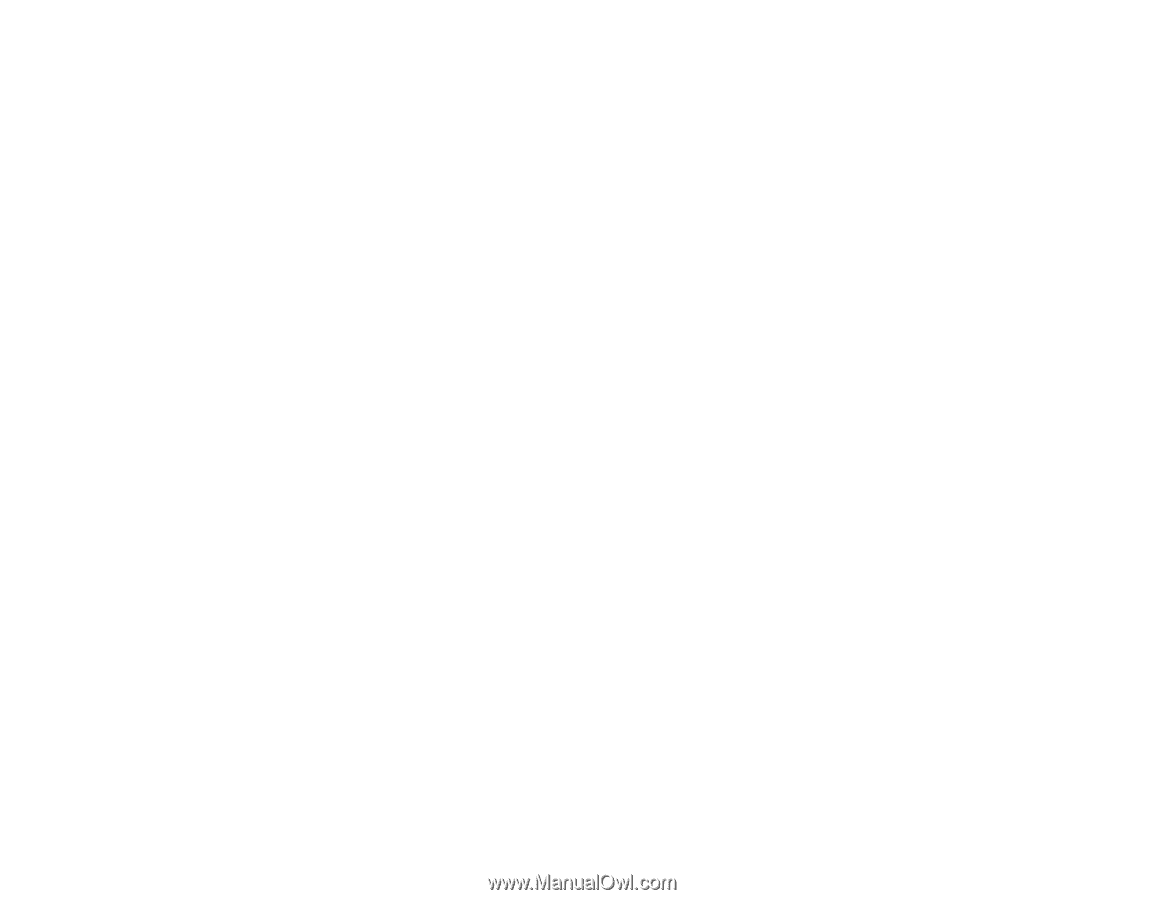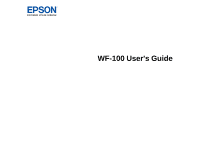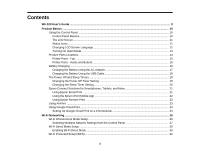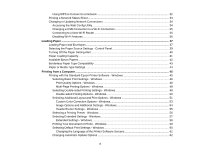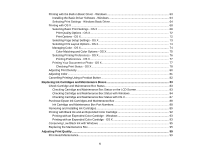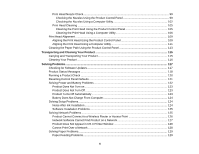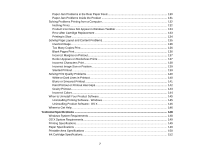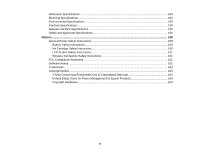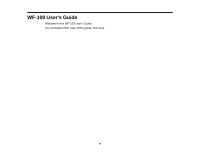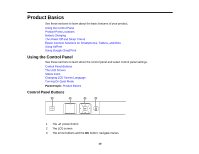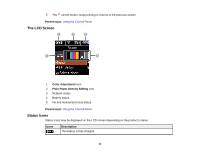Print Head Nozzle Check
...............................................................................................................
99
Checking the Nozzles Using the Product Control Panel
...........................................................
99
Checking the Nozzles Using a Computer Utility
......................................................................
102
Print Head Cleaning
....................................................................................................................
105
Cleaning the Print Head Using the Product Control Panel
......................................................
105
Cleaning the Print Head Using a Computer Utility
...................................................................
106
Print Head Alignment
.......................................................................................................................
109
Aligning the Print Head Using the Product Control Panel
............................................................
109
Aligning the Print Head Using a Computer Utility
.........................................................................
111
Cleaning the Paper Path Using the Product Control Panel
..............................................................
113
Transporting and Cleaning Your Product
.............................................................................................
115
Carrying and Transporting Your Product
..........................................................................................
115
Cleaning Your Product
.....................................................................................................................
116
Solving Problems
....................................................................................................................................
117
Checking for Software Updates
........................................................................................................
117
Product Status Messages
................................................................................................................
118
Running a Product Check
................................................................................................................
120
Resetting Control Panel Defaults
.....................................................................................................
121
Solving Power and Battery Problems
...............................................................................................
122
Product Does Not Turn on
...........................................................................................................
123
Product Does Not Turn Off
..........................................................................................................
123
Product Turns Off Automatically
..................................................................................................
123
Battery Does Not Charge From Computer
...................................................................................
124
Solving Setup Problems
...................................................................................................................
124
Noise After Ink Installation
...........................................................................................................
124
Software Installation Problems
....................................................................................................
125
Solving Network Problems
...............................................................................................................
125
Product Cannot Connect to a Wireless Router or Access Point
..................................................
126
Network Software Cannot Find Product on a Network
.................................................................
127
Product Does Not Appear in OS X Printer Window
......................................................................
128
Cannot Print Over a Network
.......................................................................................................
128
Solving Paper Problems
...................................................................................................................
129
Paper Feeding Problems
.............................................................................................................
129
6