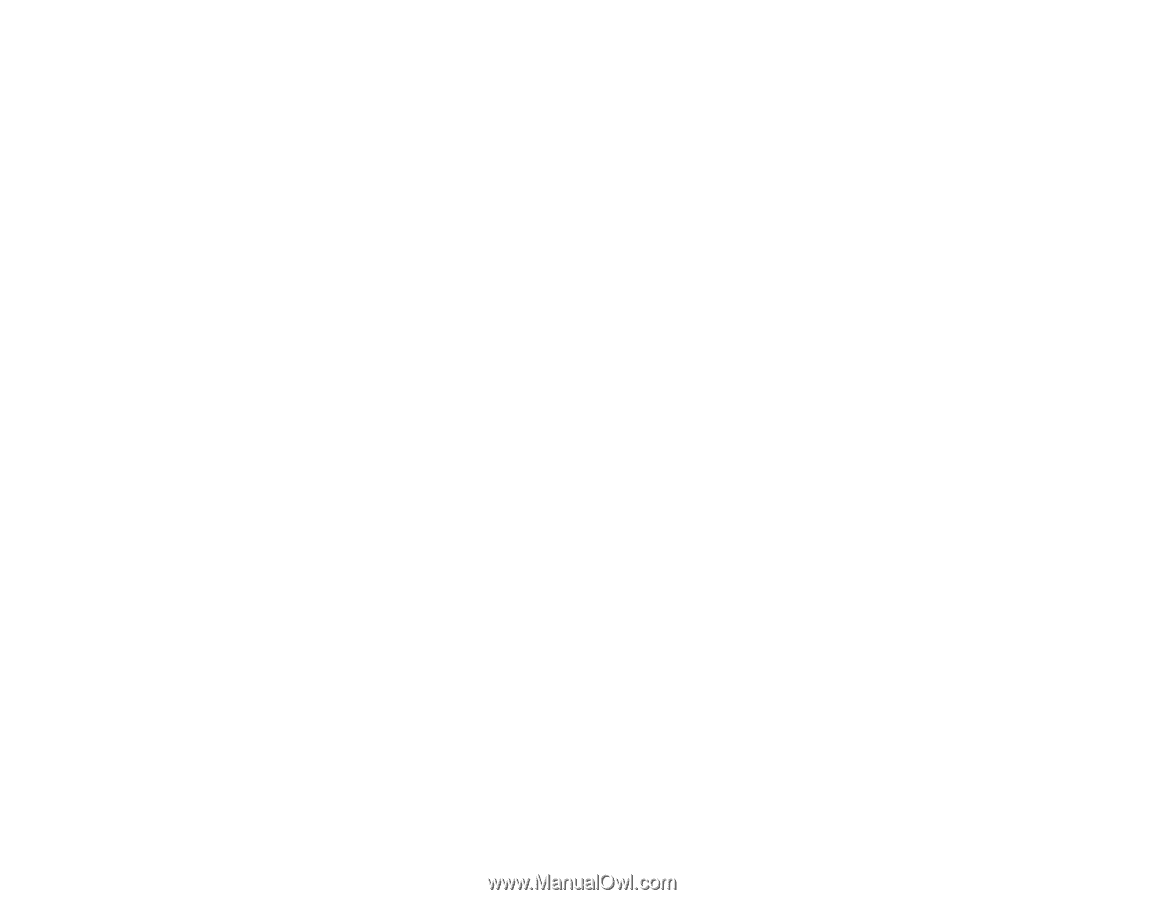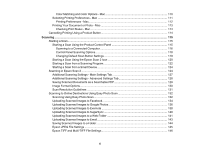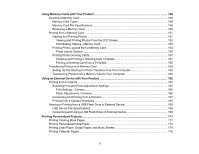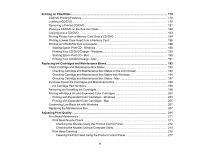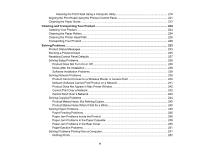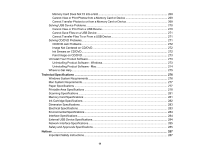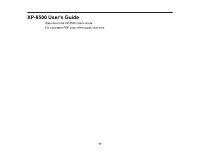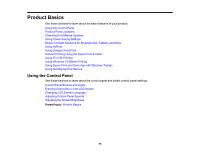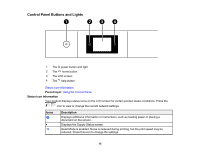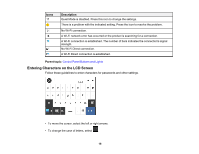11
Memory Card Does Not Fit Into a Slot
.........................................................................................
269
Cannot View or Print Photos from a Memory Card or Device
......................................................
269
Cannot Transfer Photos to or from a Memory Card or Device
.....................................................
269
Solving USB Device Problems
.........................................................................................................
270
Cannot View or Print from a USB Device
.....................................................................................
270
Cannot Save Files on a USB Device
...........................................................................................
271
Cannot Transfer Files To or From a USB Device
.........................................................................
271
Solving CD/DVD Problems
...............................................................................................................
271
CD/DVD Jam Problems
...............................................................................................................
272
Image Not Centered on CD/DVD
.................................................................................................
272
Ink Smears on CD/DVD
...............................................................................................................
272
Faint Image on CD/DVD
..............................................................................................................
273
Uninstall Your Product Software
.......................................................................................................
273
Uninstalling Product Software - Windows
....................................................................................
273
Uninstalling Product Software - Mac
............................................................................................
274
Where to Get Help
............................................................................................................................
275
Technical Specifications
........................................................................................................................
276
Windows System Requirements
......................................................................................................
276
Mac System Requirements
..............................................................................................................
277
Paper Specifications
........................................................................................................................
277
Printable Area Specifications
...........................................................................................................
278
Scanning Specifications
...................................................................................................................
281
Memory Card Specifications
............................................................................................................
281
Ink Cartridge Specifications
..............................................................................................................
282
Dimension Specifications
.................................................................................................................
283
Electrical Specifications
...................................................................................................................
283
Environmental Specifications
...........................................................................................................
284
Interface Specifications
....................................................................................................................
284
External USB Device Specifications
.................................................................................................
284
Network Interface Specifications
......................................................................................................
285
Safety and Approvals Specifications
................................................................................................
285
Notices
.....................................................................................................................................................
287
Important Safety Instructions
............................................................................................................
287