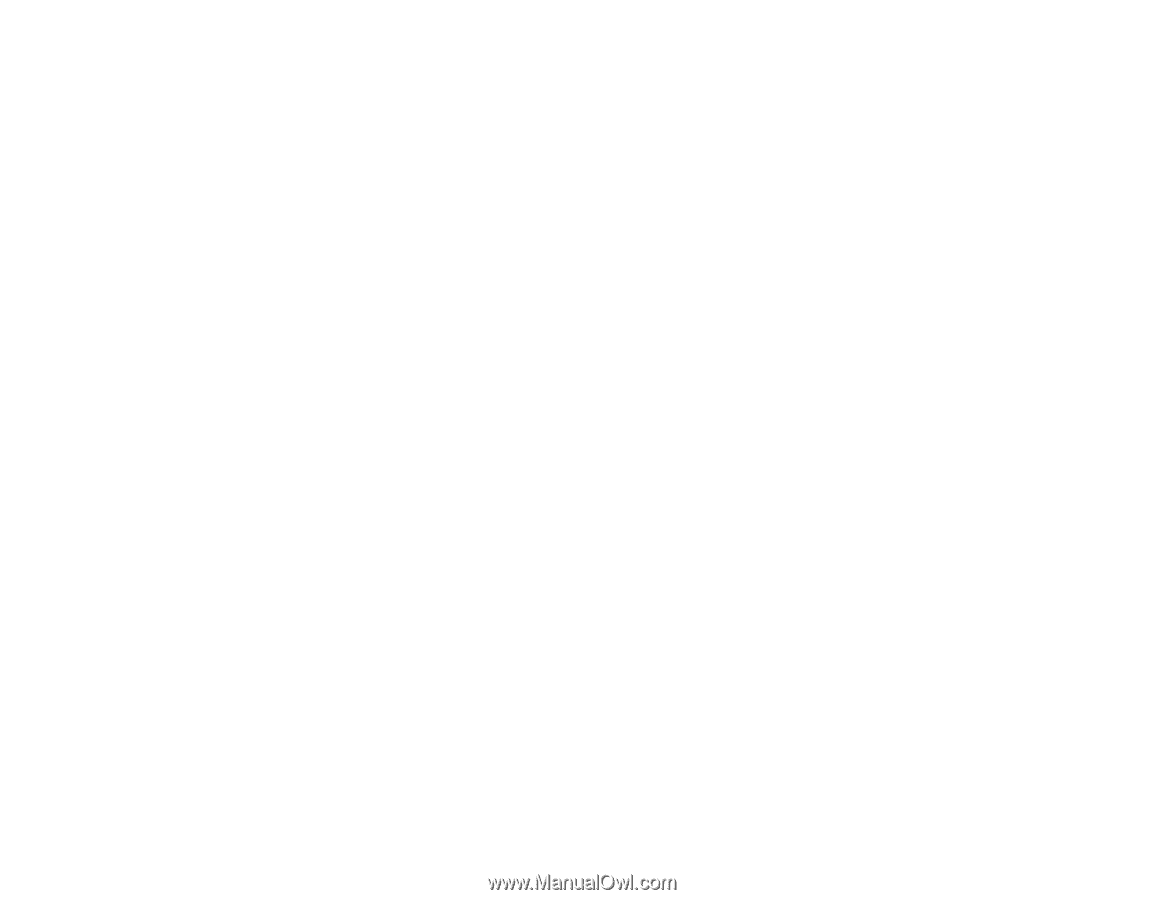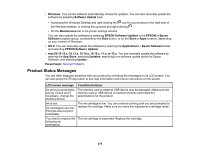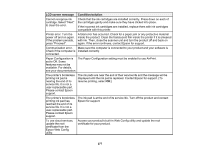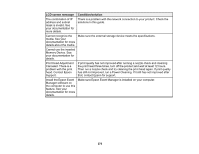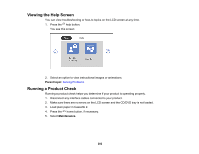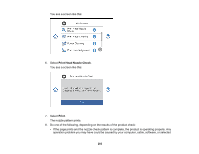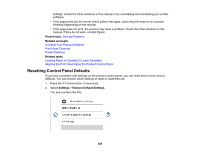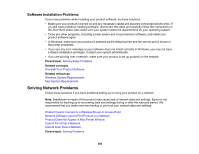Epson XP-8700 Users Guide - Page 281
Parent topic, Related concepts, Related references, Related tasks
 |
View all Epson XP-8700 manuals
Add to My Manuals
Save this manual to your list of manuals |
Page 281 highlights
Note: Your printer is designed to work only with genuine Epson-brand ink cartridges. Other brands of ink cartridges and ink supplies are not compatible and, even if described as compatible, may not function properly or at all. Epson periodically provides firmware updates to address issues of security, performance, minor bug fixes and ensure the printer functions as designed. These updates may affect the functionality of third-party ink. Non-Epson branded or altered Epson cartridges that functioned prior to a firmware update may not continue to function. The included initial cartridges are designed for reliable printer setup and cannot be used as replacement cartridges or resold. After setup, the remaining ink is available for printing. Yields are based on ISO 24711 in default mode, printing continuously. Yields vary due to print images, settings, and temperatures. Printing infrequently or primarily with one color reduces yields. All cartridges must be installed with ink for printing and printer maintenance. For print quality, some ink remains in replaced cartridges. Parent topic: Solving Problems Related concepts Uninstall Your Product Software Print Head Nozzle Check Related references Where to Get Help Memory Card Specifications External USB Device Specifications Related tasks Checking for Software Updates Removing and Installing Ink Cartridges Replacing the Maintenance Box Using AirPrint Cleaning the Translucent Film Related topics Loading Paper Wi-Fi Networking Solving Paper Problems Solving Network Problems Solving Problems Printing from a Computer Using an External Device with Your Product 281