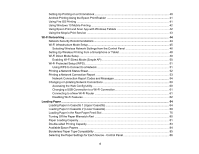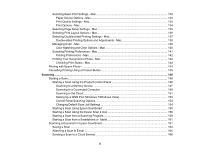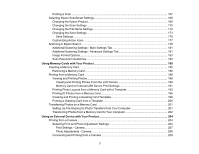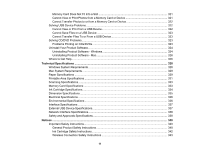7
Printing a Scan
............................................................................................................................
167
Selecting Epson ScanSmart Settings
...............................................................................................
168
Changing the Epson Product
.......................................................................................................
169
Changing the Scan Settings
........................................................................................................
170
Changing the File Name Settings
................................................................................................
172
Changing the Save Settings
........................................................................................................
173
Save Settings
..........................................................................................................................
175
Customizing Action Icons
............................................................................................................
177
Scanning in Epson Scan 2
...............................................................................................................
178
Additional Scanning Settings - Main Settings Tab
.......................................................................
181
Additional Scanning Settings - Advanced Settings Tab
...............................................................
181
Image Format Options
.................................................................................................................
183
Scan Resolution Guidelines
........................................................................................................
183
Using Memory Cards with Your Product
...............................................................................................
185
Inserting a Memory Card
..................................................................................................................
185
Removing a Memory Card
...........................................................................................................
186
Printing from a Memory Card
...........................................................................................................
188
Viewing and Printing Photos
........................................................................................................
188
Viewing and Printing Photos From the LCD Screen
................................................................
188
Memory Card or External USB Device Print Settings
..............................................................
191
Printing Photo Layouts from a Memory Card with a Template
.....................................................
193
Printing ID Photos from a Memory Card
......................................................................................
196
Creating and Printing a Greeting Card Template
.........................................................................
198
Printing a Greeting Card from a Template
...................................................................................
200
Transferring Photos on a Memory Card
...........................................................................................
201
Setting Up File Sharing for Photo Transfers from Your Computer
...............................................
201
Transferring Photos from a Memory Card to Your Computer
......................................................
202
Using an External Device with Your Product
........................................................................................
204
Printing from a Camera
....................................................................................................................
204
Selecting Print and Photo Adjustment Settings
...........................................................................
204
Print Settings - Camera
...........................................................................................................
207
Photo Adjustments - Camera
..................................................................................................
208
Connecting and Printing from a Camera
......................................................................................
209