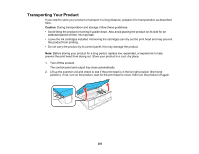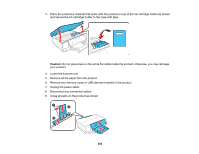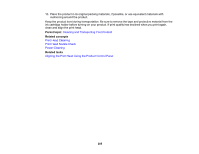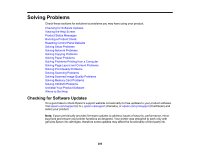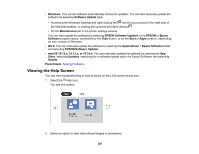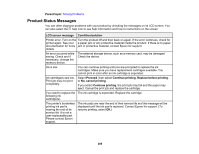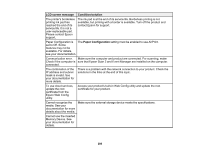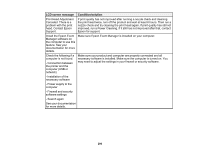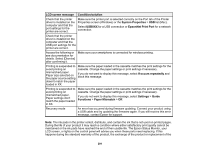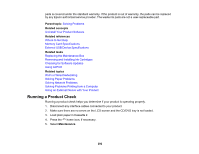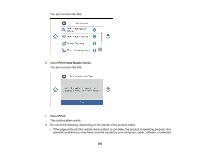Epson XP-970 Users Guide - Page 288
Product Status Messages, Parent topic, LCD screen message, Condition/solution, Proceed
 |
View all Epson XP-970 manuals
Add to My Manuals
Save this manual to your list of manuals |
Page 288 highlights
Parent topic: Solving Problems Product Status Messages You can often diagnose problems with your product by checking the messages on its LCD screen. You can also select the help icon to see help information and how-to instructions on the screen. LCD screen message Condition/solution Printer error. Turn on the Turn the product off and then back on again. If the error continues, check for printer again. See your a paper jam or any protective material inside the product. If there is no paper documentation for more jam or protective material, contact Epson for support. details. An error occurred while saving. Check and if necessary, change the memory device. The external storage device, such as a memory card, may be damaged. Check the device. Ink is low. You can continue printing until you are prompted to replace the ink cartridges. Make sure you have replacement cartridges available. You cannot print in color after an ink cartridge is expended. Ink cartridge(s) are low. Print job may not print completely. Select Proceed, then select Continue printing, Replace before printing, or No, cancel printing. If you select Continue printing, the print job may fail and the paper may eject. Cancel the print job and replace the cartridge. You need to replace the The ink cartridge is expended. Replace the cartridge. following ink cartridge(s). The printer's borderless printing ink pad is nearing the end of its service life. It is not a user-replaceable part. Please contact Epson support. The ink pads are near the end of their service life and the message will be displayed until the ink pad is replaced. Contact Epson for support. (To resume printing, select OK.) 288