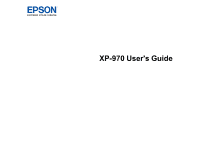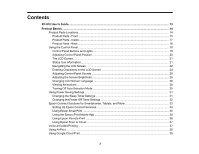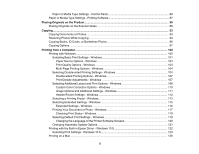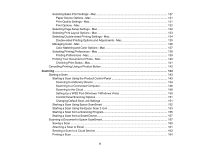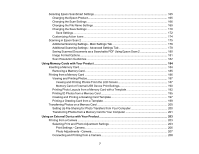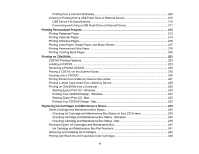3
Contents
XP-970 User's Guide
..................................................................................................................................
13
Product Basics
..........................................................................................................................................
14
Product Parts Locations
.....................................................................................................................
14
Product Parts - Front
.....................................................................................................................
15
Product Parts - Inside
....................................................................................................................
17
Product Parts - Back
......................................................................................................................
18
Using the Control Panel
.....................................................................................................................
19
Control Panel Buttons and Lights
..................................................................................................
19
Adjusting Control Panel Position
...................................................................................................
20
The LCD Screen
............................................................................................................................
21
Status Icon Information
..................................................................................................................
21
Navigating the LCD Screen
...........................................................................................................
22
Entering Characters on the LCD Screen
.......................................................................................
24
Adjusting Control Panel Sounds
....................................................................................................
25
Adjusting the Screen Brightness
....................................................................................................
26
Changing LCD Screen Language
..................................................................................................
28
Viewing Animations
.......................................................................................................................
28
Turning Off Auto Selection Mode
...................................................................................................
30
Using Power Saving Settings
.............................................................................................................
31
Changing the Sleep Timer Settings
...............................................................................................
31
Changing the Power Off Timer Settings
........................................................................................
32
Epson Connect Solutions for Smartphones, Tablets, and More
.........................................................
33
Setting Up Epson Connect Services
..............................................................................................
34
Using Epson Email Print
...............................................................................................................
35
Using the Epson iPrint Mobile App
................................................................................................
36
Using Epson Remote Print
...........................................................................................................
36
Using Epson Scan to Cloud
...........................................................................................................
37
Voice-activated Printing
.....................................................................................................................
37
Using AirPrint
....................................................................................................................................
38
Using Google Cloud Print
...................................................................................................................
39