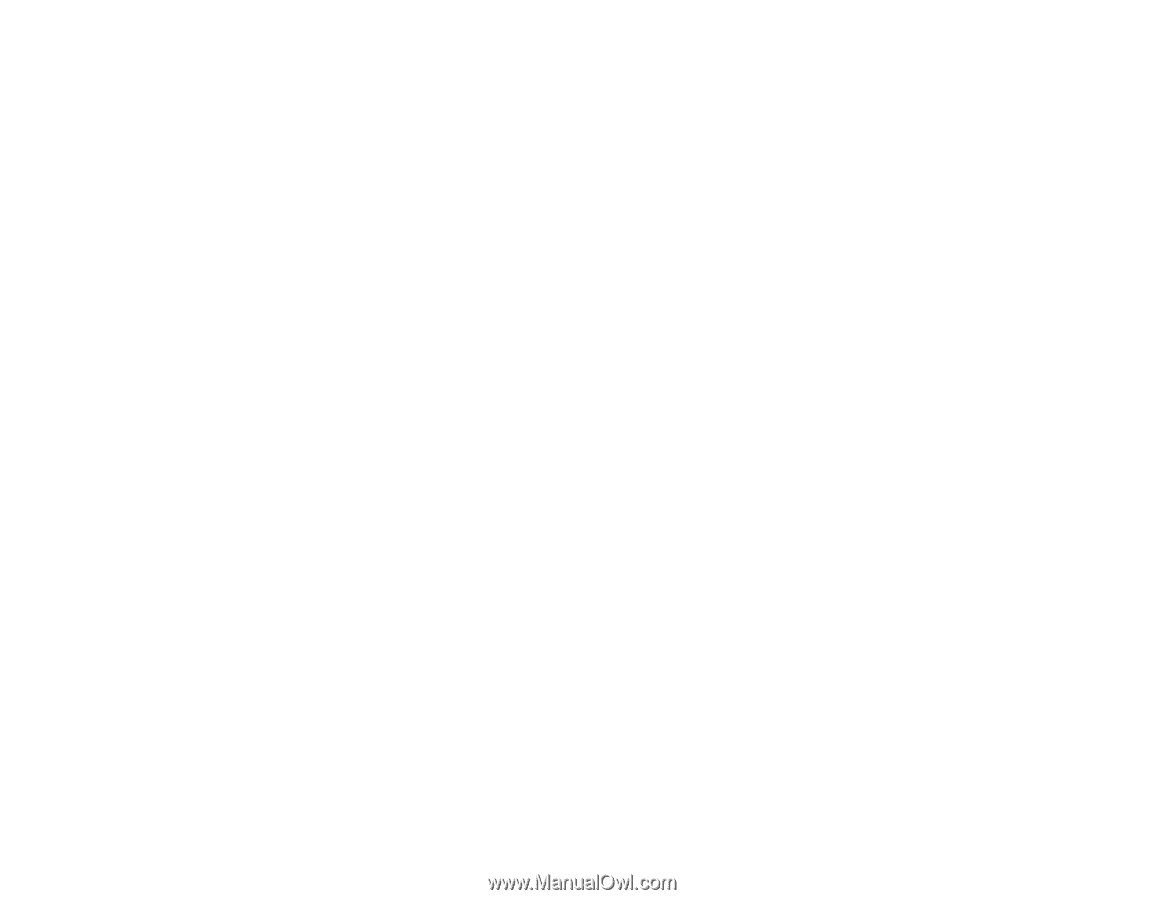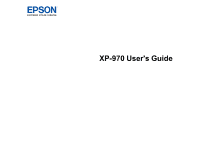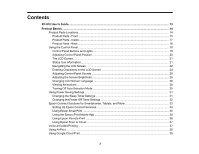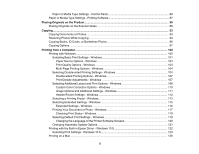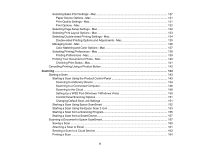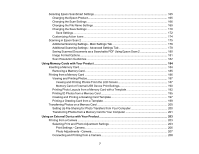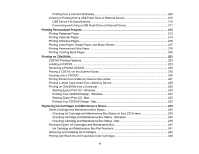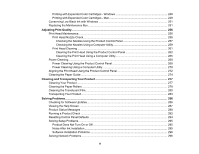5
Paper or Media Type Settings - Control Panel
...............................................................................
86
Paper or Media Type Settings - Printing Software
..............................................................................
87
Placing Originals on the Product
.............................................................................................................
89
Placing Originals on the Scanner Glass
.............................................................................................
89
Copying
......................................................................................................................................................
93
Copying Documents or Photos
...........................................................................................................
93
Restoring Photos While Copying
........................................................................................................
94
Copying Books, ID Cards, or Borderless Photos
................................................................................
96
Copying Options
.................................................................................................................................
97
Printing from a Computer
.......................................................................................................................
100
Printing with Windows
......................................................................................................................
100
Selecting Basic Print Settings - Windows
....................................................................................
101
Paper Source Options - Windows
...........................................................................................
103
Print Quality Options - Windows
.............................................................................................
103
Multi-Page Printing Options - Windows
...................................................................................
104
Selecting Double-sided Printing Settings - Windows
...................................................................
104
Double-sided Printing Options - Windows
...............................................................................
107
Print Density Adjustments - Windows
.....................................................................................
107
Selecting Additional Layout and Print Options - Windows
...........................................................
108
Custom Color Correction Options - Windows
..........................................................................
110
Image Options and Additional Settings - Windows
..................................................................
111
Header/Footer Settings - Windows
.........................................................................................
112
Selecting a Printing Preset - Windows
.........................................................................................
113
Selecting Extended Settings - Windows
......................................................................................
115
Extended Settings - Windows
.................................................................................................
116
Printing Your Document or Photo - Windows
...............................................................................
117
Checking Print Status - Windows
............................................................................................
119
Selecting Default Print Settings - Windows
..................................................................................
119
Changing the Language of the Printer Software Screens
.......................................................
120
Changing Automatic Update Options
..........................................................................................
121
Printing with the Built-in Epson Driver - Windows 10 S
.....................................................................
122
Selecting Print Settings - Windows 10 S
......................................................................................
123
Printing on a Mac
.............................................................................................................................
126