Fluke 753 Fluke 750 Series User Manual - Page 27
Table 4. Buttons, Button, Description
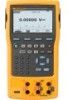 |
View all Fluke 753 manuals
Add to My Manuals
Save this manual to your list of manuals |
Page 27 highlights
Item Button o t p W X Y Z s r (754) (753) Documenting Process Calibrator Operation Features Table 4. Buttons Description Turns the Product on and off. Selects mA (current) measure or source function. For loop power on/off, go to the Setup mode. Selects the dc voltage function in MEASURE mode, or selects dc voltage in SOURCE mode. Selects TC (thermocouple) or RTD (resistance temperature detector) measurement or sourcing functions. Selects the pressure measurement or source function. Softkeys. Does the function specified by the label above each softkey on the display. Adjusts the backlight intensity (three levels). Enters and exits Setup mode to change operating parameters. (754) Toggles between HART communication mode and analog operation. In calculator mode, this key supplies the square root function. (753) Adjusts the Range of the Product. 15















