Fluke 753 Fluke 750 Series User Manual - Page 77
Simultaneous Measure/Source, Measure and Source Screen, Auto Step, As Found
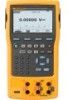 |
View all Fluke 753 manuals
Add to My Manuals
Save this manual to your list of manuals |
Page 77 highlights
Simultaneous Measure/Source Use the MEASURE/SOURCE mode to calibrate or emulate a process instrument. Push so that a split screen display shows as in Figure 27. Documenting Process Calibrator Simultaneous Measure/Source Table 9 shows the functions that can be used at the same time when Loop Power is disabled. Table 10 shows the functions that can be used at the same time when Loop Power is enabled. Step or Auto Step features can be used to adjust the output in MEASURE/SOURCE mode, or use the calibration routine given when the As Found softkey is pushed. Use the two softkeys shown in MEASURE/SOURCE mode when you calibrate a process instrument: • As Found, which can be used to set up a calibration routine to get and record as found data. • Auto Step, which can be used to set up the Product for auto-stepping, as given before. gks42s.bmp Figure 27. Measure and Source Screen 65















