Fluke 753 Fluke 750 Series User Manual - Page 55
Measure or Source with Custom Units, Using the 700-IV Current Shunt, Custom Units
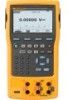 |
View all Fluke 753 manuals
Add to My Manuals
Save this manual to your list of manuals |
Page 55 highlights
Measure or Source with Custom Units Warning To avoid possible electric shock, when using Custom Units for measurement, always see the secondary value displayed below and to the right of the main display for the actual value of the measurement in native engineering units. The measurement or source display can be setup to show custom units. To do this, select a function, for example mV dc, scale it as necessary, then record an alphanumeric name for the custom units, for example, "PH." To set up a custom unit: 1. When you measure or source the necessary function, push the Scale softkey, and then select Custom Units from the list. 2. Record the 0% and 100% scale points for the input of the transfer function. 3. Push the Custom Units softkey. 4. Record the 0% and 100% scale points for the output of the transfer function. 5. Record the name of the custom units (up to four characters), for example PH (for pH), using the alphanumeric entry window, then push . Documenting Process Calibrator Measure Mode While Custom Units are active, shows on the display to the right of the custom unit. Once the custom measurement unit has been programmed, the unit is available for calibration procedures in split-screen MEASURE/SOURCE mode. To cancel Custom Units, push the Custom Units softkey again. Using the 700-IV Current Shunt To source and measure current simultaneously, a current shunt is necessary and uses the volts measure function. The Fluke 700-IV Current Shunt is designed specifically for use with the 700 Series Documenting Process Products. To measure current with the current shunt: 1. Connect the current shunt to the MEASURE V jacks. 2. Connect the current signal to be measured to the current shunt. 3. Push to select the dc voltage measure function. 4. Push the Scale softkey. 5. Select Current Shunt from the list. 6. Push . 7. The Product is automatically configured and uses the correct custom scaling factor for the current shunt. 43















