Fluke 753 Fluke 750 Series User Manual - Page 67
RTD Simulation, The Select RTD Type display is shown.
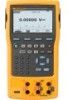 |
View all Fluke 753 manuals
Add to My Manuals
Save this manual to your list of manuals |
Page 67 highlights
RTD Simulation Note See Table 8 for data about RTD (ResistanceTemperature Detector) types compatible with the Product. Connect the Product to the instrument under test as shown in Figure 23. The figure shows connections for two, three, or four-wire transmitters. For three or four-wire transmitters, use the 4-inch long stackable jumper cables to connect the third and fourth wires at the source V Ω RTD jacks. To simulate an RTD (Resistance-Temperature Detector): 1. If necessary, push for SOURCE mode. 2. Push t. 3. Push or to select RTD. 4. Push . The Select RTD Type display is shown. 5. Push or followed by to select the necessary RTD type. 6. The product tells you to use the keypad to enter the temperature to simulate. Input the temperature, and then push . Documenting Process Calibrator Source Mode 55















