Fluke 753 Fluke 750 Series User Manual - Page 74
Ramp the Output, Start Step, Short
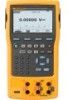 |
View all Fluke 753 manuals
Add to My Manuals
Save this manual to your list of manuals |
Page 74 highlights
753/754 Users Manual 7. The display tells you to select values for these parameters: • Start point (in units or % of scale) • End point • Number of steps • Time per step • Repeat mode, single shot or continuous repetition • Step style, Sawtooth or Triangle pattern • Start delay Push the Start Step softkey to automatically start the step function. The softkey label changes to Stop Step. 8. To Push the Stop Step softkey to stop the automatic step function. 9. Push the Done softkey to continue normal operation. Ramp the Output When ramped, the source sweeps up or down in value. Use the ramp feature to check a switch or alarm, or when a smooth increase or decrease of the output function is necessary. The Product can be set to ramp up or down in engineering units (mV, V, mA, °C, etc.) or % of scale. While the signal ramps, the output is adjusted 4 times per second. The size of the steps is bound by the selection of endpoints and ramp time. For example, if you set the Product to ramp from 1 mV to 1 V over 10 seconds, the output is adjusted in approximately 25 mV steps. The Ramp function continues until you get the selected limit, or until an optional trip condition is met. The optional trip detect works as follows: during ramping, the Product checks for either a 1 V change in dc voltage or a change in continuity status (Open or Short) from one ¼ second interval to the subsequent interval. 62















