Fluke 753 Fluke 750 Series User Manual - Page 98
Run a Preloaded Task, Clear the Memory, The Calculator
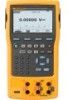 |
View all Fluke 753 manuals
Add to My Manuals
Save this manual to your list of manuals |
Page 98 highlights
753/754 Users Manual Run a Preloaded Task Push the More Choices softkey until the Tasks softkey is shown, then push Tasks to see the list of tasks (procedures) downloaded from a host computer. Tasks are Product configurations, kept with a procedure name, for example the type and manufacturer of a specific transmitter. A task configures the Product for transmitter calibration with all the calibration parameters (source and measure functions, 0% and 100% levels, test strategy) predefined. While the task controls the Product, the Continue softkey becomes Continue Task. Clear the Memory In Setup mode, highlight the Clear Memory choice and push to erase the memory: • Results that have been kept • Min Max data • Log data sets A confirmation message is shown so that the memory is not accidently erased. The Calculator For mathematical equations that involve the Product's source or measured value, use the Product's built-in calculator. The current measure and source values and units, are always available to be put into an equation with one keystroke. The Product measures and sources during calculator operation. Push the Calc softkey to start the calculator from the SOURCE, MEASURE, or MEASURE/SOURCE mode. Push the More Choices softkey to see the Calc softkey if necessary. After you push Calc, the display, number keys, and keys with calculator functions r and ) become an algebraic-entry calculator. Push the Done softkey to start normal Product operation. 86















