Fluke 753 Fluke 750 Series User Manual - Page 63
Source Pressure, Always apply correct torque between
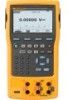 |
View all Fluke 753 manuals
Add to My Manuals
Save this manual to your list of manuals |
Page 63 highlights
Source Pressure The Product has a source pressure display function where an external pressure hand pump is necessary. Use this function to calibrate instruments where a pressure source or differential pressure measurement is necessary. See Figures 21 and 36 for information about that application. Many ranges and types of pressure modules are available from Fluke, see "Accessories". Before you use a pressure module, read its instruction sheet. The modules are different in how they are used, zeroed, what types of process pressure media are allowed, and accuracy specifications. To use the source pressure display, see Figure 21: Warning To avoid a violent release of pressure in a pressurized system, shut off the valve and slowly bleed off the pressure before attaching the pressure module to the pressure line. Documenting Process Calibrator Source Mode Caution To avoid mechanically damaging the pressure module: • Never apply more than 10 ft.-lb. of torque between the pressure module fittings or between the fittings and the body of the module. • Always apply correct torque between the pressure module fitting and connecting fittings or adapters. • To avoid damaging the pressure module from overpressure, never apply pressure above the rated maximum printed on the pressure module. • To avoid damaging the pressure module from corrosion, use it only with specified materials. See the printing on the pressure module or the pressure module instruction sheet for the acceptable material compatibility. 51















