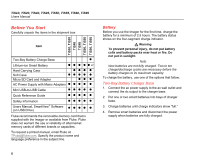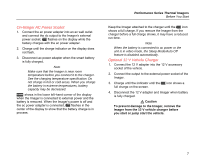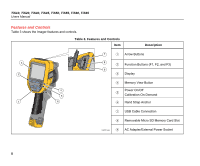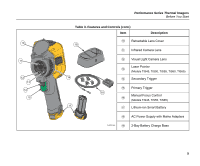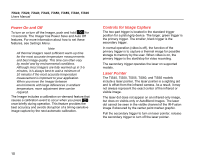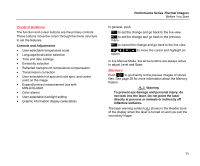Fluke TIS20-9Hz User Manual - Page 16
Before You Start, Battery, Two-Bay Battery Charger Base
 |
View all Fluke TIS20-9Hz manuals
Add to My Manuals
Save this manual to your list of manuals |
Page 16 highlights
TiS10, TiS20, TiS40, TiS45, TiS50, TiS55, TiS60, TiS65 Users Manual Before You Start Carefully unpack the items in the shipment box: TiS10, TiS20 TiS40 TiS45 TiS50, TiS55 TiS60, TiS65 Item Two-Bay Battery Charge Base • Lithium-ion Smart Battery x2 Hard Carrying Case Soft Case Micro SD Card and Adapter •• • AC Power Supply with Mains Adapters Mini USB-to-USB Cable Quick Reference Guide Safety Information Users Manual, SmartView Software (on USB Drive) Fluke recommends the removable memory card that is supplied with the Imager or available from Fluke. Fluke does not warrant the use or reliability of aftermarket memory cards of different brands or capacities. To request a printed manual, email Fluke at [email protected]. Specify the product name and language preference in the subject line. Battery Before you use the Imager for the first time, charge the battery for a minimum of 2.5 hours. The battery status shows on the four-segment charge indicator. Warning To prevent personal injury, do not put battery cells and battery packs near heat or fire. Do not put in sunlight. Note New batteries are not fully charged. Two to ten charge/discharge cycles are necessary before the battery charges to its maximum capacity. To charge the battery, use one of the options that follow: Two-Bay Battery Charger Base 1. Connect the ac power supply to the ac wall outlet and connect the dc output to the charger base. 2. Put one or two smart batteries into bays of charger base. 3. Charge batteries until charge indicators show "full." 4. Remove smart batteries and disconnect the power supply when batteries are fully charged. 6