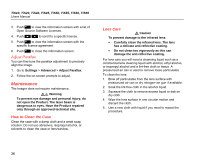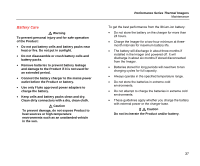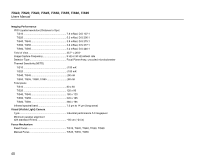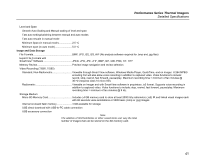Fluke TIS20-9Hz User Manual - Page 51
Image and Data Storage, The addition of IR-PhotoNotes or other saved items can vary the total
 |
View all Fluke TIS20-9Hz manuals
Add to My Manuals
Save this manual to your list of manuals |
Page 51 highlights
Performance Series Thermal Imagers Detailed Specifications Level and Span Smooth Auto-Scaling and Manual scaling of level and span Fast auto setting/switching between manual and auto modes Fast auto rescale in manual mode Minimum Span (in manual mode 2.5 °C Minimum span (in auto mode 5.0 °C Image and Data Storage File Formats BMP, JPG, IS2, IS3, AVI (No analysis software required for .bmp and .jpg files) Export File Formats with SmartView® Software JPEG, JPG, JPE, JFIF, BMP, GIF, DIB, PNG, TIF, TIFF Memory Review Preview image navigation and review selection Video Recording (TiS60, TiS65) Standard, Non-Radiometric Viewable through Smart View software, Windows Media Player, QuickTime, and on Imager. H.264 MPEG encoding AVI will also allow voice recording in addition to captured video. Video functions to include: record, stop, rewind, fast forward, pause/play. Maximum recording time = minimum of ten minutes @ 30 Hz (requires class 10 micro SD). Radiometric Viewable on Imager and with SmartView software in proprietary .is3 format. Supports voice recording in addition to captured video. Video functions to include: stop, rewind, fast forward, pause/play. Maximum recording time = minimum of ten minutes @ 9 Hz. Storage Medium Micro SD Memory Card Includes ≥4 GB memory card to store at least 2000 fully radiometric (.is2) IR and linked visual images each with 60 seconds voice annotations or 5000 basic (.bmp or .jpg) images Internal on-board flash memory 4 GB available for storage USB direct download with USB-to-PC cable connection USB accessory connection Note The addition of IR-PhotoNotes or other saved items can vary the total number of images that can be stored on the SD memory card. 41