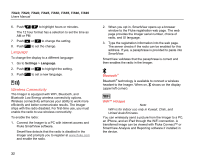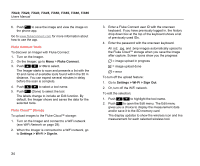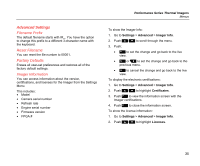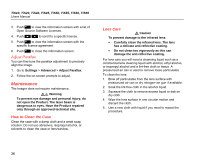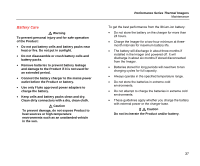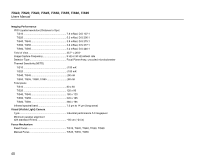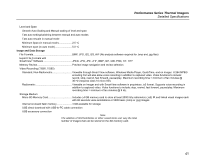Fluke TIS20-9Hz User Manual - Page 46
Adjust Parallax, Maintenance, How to Clean the Case, Lens Care
 |
View all Fluke TIS20-9Hz manuals
Add to My Manuals
Save this manual to your list of manuals |
Page 46 highlights
TiS10, TiS20, TiS40, TiS45, TiS50, TiS55, TiS60, TiS65 Users Manual 3. Push to view the information screen with a list of Open Source Software Licenses. 4. Push W/X to scroll to a specific license. 5. Push to view the information screen with the specific license agreement. 6. Push to close the information screen. Adjust Parallax You can fine-tune the parallax adjustment to precisely align the image. 1. Go to Settings > Advanced > Adjust Parallax. 2. Follow the on-screen prompts to adjust. Maintenance The Imager does not require maintenance. Warning To prevent eye damage and personal injury, do not open the Product. The laser beam is dangerous to eyes. Have the Product repaired only through an approved technical site. How to Clean the Case Clean the case with a damp cloth and a weak soap solution. Do not use abrasives, isopropyl alcohol, or solvents to clean the case or lens/window. Lens Care Caution To prevent damage to the infrared lens: • Carefully clean the infrared lens. The lens has a delicate anti-reflective coating. • Do not clean too vigorously as this can damage the anti-reflective coating. For lens care you will need a cleansing liquid such as a commercial lens cleaning liquid with alcohol, ethyl alcohol, or isopropyl alcohol and a lint-free cloth or tissue. A pressurized air can is used to remove loose particulates. To clean the lens: 1. Blow off particulates from the lens surface with pressurized air can or dry nitrogen-ion gun if available. 2. Soak the lint-free cloth in the alcohol liquid. 3. Squeeze the cloth to remove excess liquid or dab on dry cloth. 4. Wipe the lens surface in one circular motion and discard the cloth. 5. Use a new cloth with liquid if you need to repeat the procedure. 36