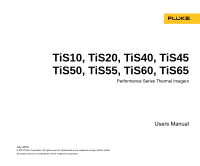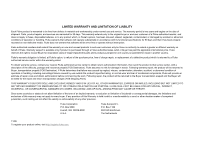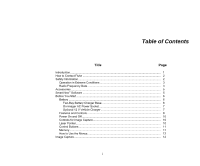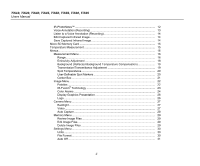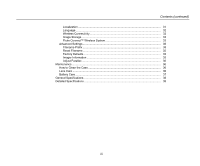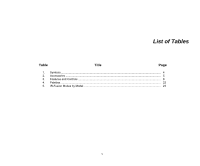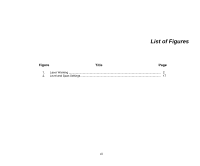Fluke TIS20-9Hz User Manual - Page 5
Contents continued, How to Clean the Case
 |
View all Fluke TIS20-9Hz manuals
Add to My Manuals
Save this manual to your list of manuals |
Page 5 highlights
Contents (continued) Localization ...31 Language ...32 Wireless Connectivity 32 Image Storage...33 Fluke Connect™ Wireless System 33 Advanced Settings ...35 Filename Prefix ...35 Reset Filename ...35 Factory Defaults 35 Imager Information 35 Adjust Parallax ...36 Maintenance ...36 How to Clean the Case 36 Lens Care ...36 Battery Care...37 General Specifications 38 Detailed Specifications 39 iii

Contents (continued)
iii
Localization
..........................................................................................................
31
Language
.............................................................................................................
32
Wireless Connectivity
...........................................................................................
32
Image Storage
......................................................................................................
33
Fluke Connect™ Wireless System
.......................................................................
33
Advanced Settings
....................................................................................................
35
Filename Prefix
....................................................................................................
35
Reset Filename
....................................................................................................
35
Factory Defaults
...................................................................................................
35
Imager Information
...............................................................................................
35
Adjust Parallax
.....................................................................................................
36
Maintenance
..................................................................................................................
36
How to Clean the Case
.............................................................................................
36
Lens Care
.................................................................................................................
36
Battery Care
..............................................................................................................
37
General Specifications
...................................................................................................
38
Detailed Specifications
..................................................................................................
39