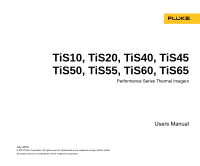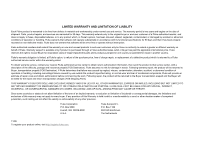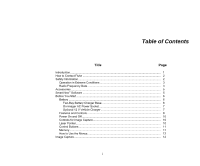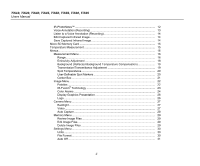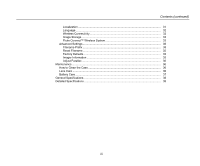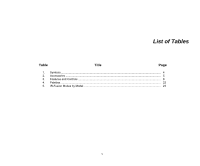Fluke TIS20-9Hz User Manual - Page 3
Table of Contents, Title
 |
View all Fluke TIS20-9Hz manuals
Add to My Manuals
Save this manual to your list of manuals |
Page 3 highlights
Table of Contents Title Page Introduction ...1 How to Contact Fluke ...2 Safety Information...2 Operation in Extreme Conditions 3 Radio Frequency Data 3 Accessories ...5 SmartView Software ...5 Before You Start ...6 Battery ...6 Two-Bay Battery Charger Base 6 On-Imager AC Power Socket 7 Optional 12 V Vehicle Charger 7 Features and Controls 8 Power On and Off ...10 Controls for Image Capture 10 Laser Pointer...10 Control Buttons ...11 Memory ...11 How to Use the Menus 12 Image Capture ...12 i

i
Table of Contents
Title
Page
Introduction
....................................................................................................................
1
How to Contact Fluke
....................................................................................................
2
Safety Information
..........................................................................................................
2
Operation in Extreme Conditions
..............................................................................
3
Radio Frequency Data
..............................................................................................
3
Accessories
...................................................................................................................
5
SmartView
Software
....................................................................................................
5
Before You Start
............................................................................................................
6
Battery
......................................................................................................................
6
Two-Bay Battery Charger Base
............................................................................
6
On-Imager AC Power Socket
...............................................................................
7
Optional 12 V Vehicle Charger
.............................................................................
7
Features and Controls
..............................................................................................
8
Power On and Off
.....................................................................................................
10
Controls for Image Capture
.......................................................................................
10
Laser Pointer
.............................................................................................................
10
Control Buttons
.........................................................................................................
11
Memory
.....................................................................................................................
11
How to Use the Menus
..............................................................................................
12
Image Capture
...............................................................................................................
12