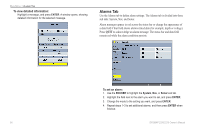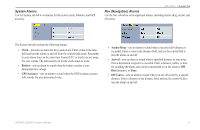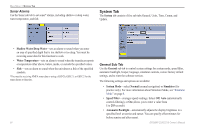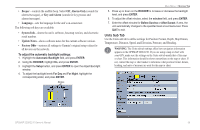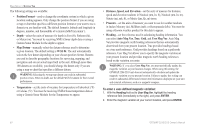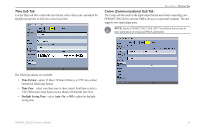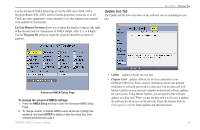Garmin GPSMAP 2206 Owner's Manual - Page 69
Time Sub Tab, Comm Communications Sub Tab
 |
UPC - 753759053024
View all Garmin GPSMAP 2206 manuals
Add to My Manuals
Save this manual to your list of manuals |
Page 69 highlights
Time Sub Tab Use the Time sub tab to adjust the time format, enter a time zone, and adjust for daylight saving time to show the correct local time. Main Menu > System Tab Comm (Communications) Sub Tab The Comm sub tab controls the input/output format used when connecting your GPSMAP 2206/2210 to external NMEA devices or a personal computer. The unit supports two input/output ports. Note: See the GPSMAP 2206/2210 & GPS17 Installation Instructions for more information on wiring and NMEA information. The following options are available: • Time Format-select 12 Hour, 24 Hour (military), or UTC (also called Greenwich Time) time format. • Time Zone-select your time zone to show correct local time or enter a UTC Offset (how many hours you are ahead or behind the time line). • Daylight Saving Time-select Auto, On, or Off to adjust for daylight saving time. GPSMAP 2206/2210 Owner's Manual 61